Serato DJ Lite vs. Serato DJ Pro software comparison – What are the main differences? Is one better than the other? Should you upgrade to Serato DJ Pro? Let’s go over 12 most important things that make Serato DJ Pro much different from Serato DJ Lite.
- What is Serato DJ Lite and Pro? – main differences
- No option for enabling Serato Smart Sync mode in Serato DJ Lite
- You can’t use any expansion packs with Serato DJ Lite
- Serato DJ Pro offers additional display modes
- Custom MIDI mapping with Serato DJ Lite is not possible
- More hot cue points and sampler slots available with Serato DJ Pro
- Track key analysis capability in Serato DJ Pro
- Serato DJ Pro allows you for more advanced audio FX tweaks
- Many DJ controllers have limited functionality when used with Serato DJ Lite
- You cannot record your mixes with Serato DJ Lite
- Limited loop functionality
- You don’t get to use beat jump controls with Serato DJ Lite
- The conclusion – When should you upgrade to Serato DJ Pro?
1. What is Serato DJ Lite and Pro? – main differences
Serato DJ Lite is a stripped version of the Serato DJ Pro software that has less features and in case of some DJ controllers has some of the hardware functions soft-locked. Serato DJ Lite is distributed with many entry-level DJ controllers such as Numark DJ2GO2 Touch or the DDJ-SB3, in a form of a free download. The functionality of Serato DJ Lite is always limited in comparison to the Serato DJ Pro which is considered a “full version” of the Serato DJ software.
Essentially, Serato DJ Lite is a free version of Serato DJ Pro with a much smaller feature set.
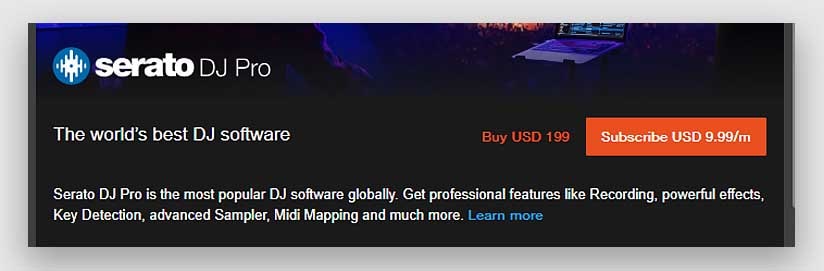
While Serato DJ Lite is a free version of the Serato DJ software that is distributed with many entry-level DJ controllers, Serato DJ Pro is available as a paid upgrade from Serato DJ lite, or in case of some more expensive DJ controllers is available to you out of the box without the need to upgrade. In those cases, a DJ controller that is meant to come with Serato DJ Pro license will act as an Serato DJ Pro hardware unlock key (it will unlock the full version of Serato DJ Pro when connected to your computer).

The upgrade to Serato DJ Pro greatly extends Serato DJ functions and feature set. You will unlock many features such as more hot cue slots, more sampler slots and banks, more audio FX and ability to record your mixes in the software by upgrading to Serato DJ Pro.
You can check the current price of the Serato DJ Pro upgrade on the official Serato DJ website here: Serato DJ Pro.
There is also a 14 day free trial available for you to test out the software before your purchase.
2. No option for enabling Serato Smart Sync mode in Serato DJ Lite
Smart Sync mode is a sync functionality mode available in Serato DJ Pro that tries to match both the BPM and phase of playing tracks, resulting in more accurate syncing of your songs.This mode sadly is not available in Serato DJ Lite.
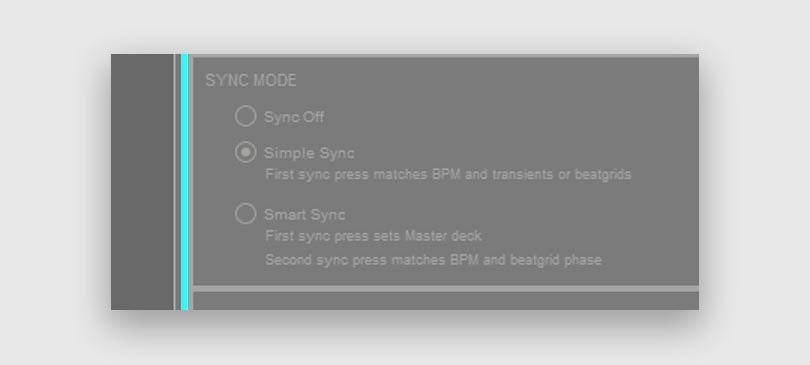
How To Organize Your Tracks/Songs – DJ Playlists Guide
3. You can’t use any expansion packs with Serato DJ Lite
Serato DJ Pro enables you to use Serato Expansion Packs. Those paid packs are used for extending the basic functionality of the Serato DJ Pro software with Video mixing capabilities, extended track pitch manipulation options, more advanced audio FX, DVS capabilities and so on. Currently 6 expansion packs are available for purchase.
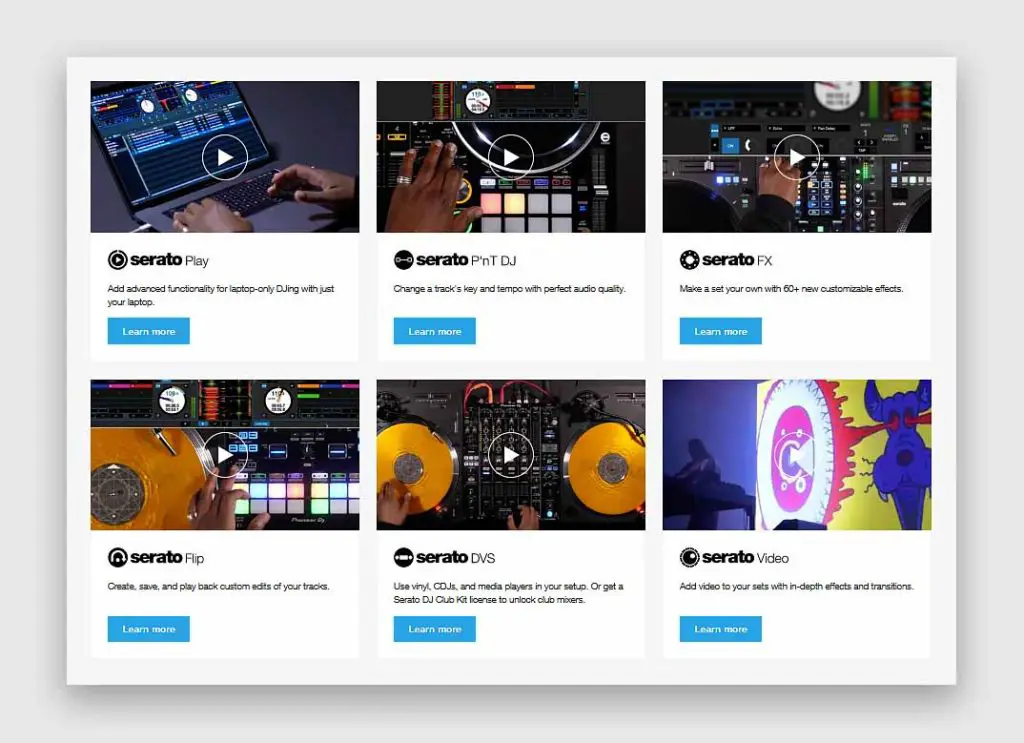
As of now you are able to use the following expansion packs with Serato DJ Pro:
- Serato Play – an expansion that allows you to use the full functionality of Serato DJ Pro without having a DJ controller connected to your computer.
- Serato P’nT DJ (Serato Pitch ‘n Time DJ) – high quality pitch manipulation expansion pack that allows you to change the pitch and key of your tracks in creative ways without a significant audio quality loss.
- Serato FX – an expansion pack that unlocks over 60 new customizable software audio effects.
- Serato Flip – this expansion allows you to manipulate and edit your tracks with custom loops and cuts and then save your edits for later use.
- Serato DVS – lets you control Serato DJ software with a DVS setup (if you don’t know what that is, check out our short explanation here: DVS And Timecode For DJs Explained).
- Serato Video – allows you to utilize video mixing features.
Can you use Serato DJ without a DJ controller connected?
You can’t use the full feature set of Serato DJ Lite without a DJ controller connected to your computer, however Serato DJ Pro has this capability if you purchase the previously mentioned Serato Play expansion pack.
If you’re interested in using Serato DJ Pro without a DJ controller (essentially mixing using your laptop only), you can read more about the Serato Play expansion in our article here: Can You DJ With Just A Laptop? – Do You Really Need A DJ Controller?

4. Serato DJ Pro offers additional display modes
In Serato DJ Lite you only have the option to utilize a basic 2 deck view. Serato DJ Pro on the other hand offers 4 decks with following display modes:
- Vertical waveform view
- Horizontal waveform view
- Extended view
- Stack view
- Library view
In other words with Serato DJ Pro you have more ways of customizing the software looks to make it more suitable for your personal needs and your mixing style.
5. Custom MIDI mapping with Serato DJ Lite is not possible
You don’t have any custom controller MIDI mapping capabilities when using Serato DJ Lite. In Serato DJ Pro however, you can remap many of your hardware controls and also map completely new keybinds on your computer keyboard and shortcuts on 3rd party external MIDI devices. This is really handy!
6. More hot cue points and sampler slots available with Serato DJ Pro
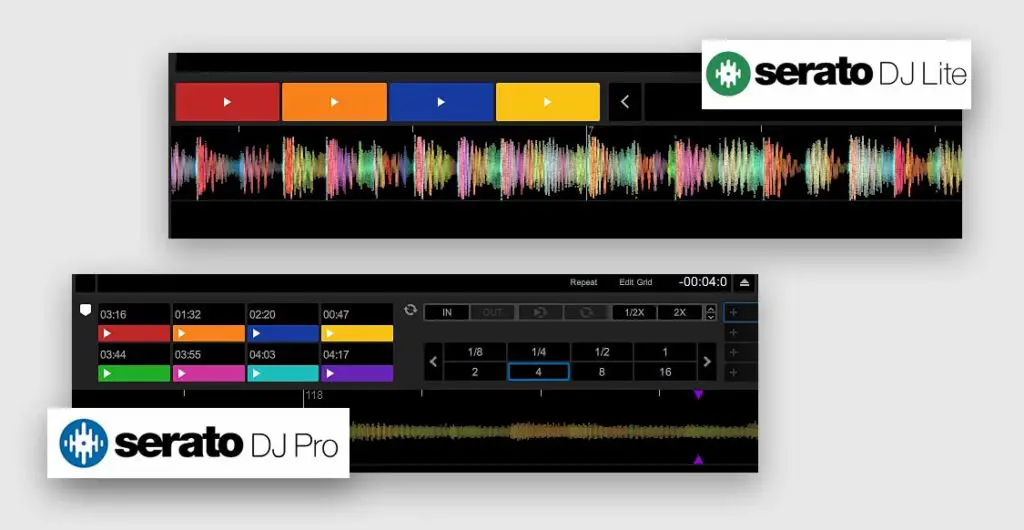
Serato DJ Lite limits your hot cue number to 4 hot cues and your sampler capacity to 4 samples per bank. An ugprade to Serato DJ Pro unlocks 8 hot cue slots and up to 32 sample slots in total (8 samples per bank).
7. Track key analysis capability in Serato DJ Pro
Serato DJ Pro offers you the option to automatically detect the key of each track in your library. The visibility of respective track keys enables you to improve your mixes by mixing consecutive tracks in key – that is following a set of rules regarding appropriate key orders.
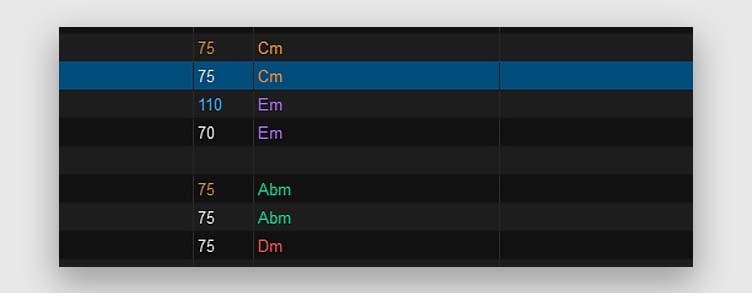
This feature is pretty much essential for every DJ as mixing in key is almost certainly a must for intermediate DJs. Popular DJ software like NI Traktor and Virtual DJ offer this functionality out of the box.
8. Serato DJ Pro allows you for more advanced audio FX tweaks
In Serato DJ Lite you have access to a very simplified software audio FX engine with only a set of basic FX on hand like a basic Reverb, Delay and Echo with a single Depth parameter to modify the intensity of the chosen effect.
Upgrade to Serato DJ Pro introduces more FX, better FX controls and also enables you to purchase Serato DJ expansion pack that extends the audio FX functionality even further.
9. Many DJ controllers have limited functionality when used with Serato DJ Lite
DJ controllers such as Pioneer DDJ-Rev1, Pioneer DDJ-SB3 or Numark Mixtrack Platinum FX have limited functionality when they are being used with Serato DJ Lite. On many entry-level devices with an upgrade to Serato DJ Pro you unlock additional pad modes, sample bank slots and hot cue slots and only then you are able to use your hardware to the fullest.

Be sure to check if a DJ controller you’re considering that’s compatible with Serato DJ Lite out of the box has any limitations that lock out some of the hardware functionality without an upgrade.
10. You cannot record your mixes with Serato DJ Lite
The mix recording function is not present in Serato DJ Lite. To record your live sets you either have to upgrade to Serato DJ Pro, or use some kind of external software such as Audacity or OBS. This is not really a major inconvenience for beginner DJs.
More on that here: Can You Record Your Mixes With Serato DJ Lite? – How To
11. Limited loop functionality
In Serato DJ Lite you are restricted to 1-8 bar loops in any looping mode. The manual looping mode also won’t let you create loops shorter than 1 bar, making techniques such as loop+filter buildups impossible to utilize. You can go lower than one bar using the manual loop start/end point shifting functionality however this is not a momentary change and it does not snap to the track’s beatgrid.
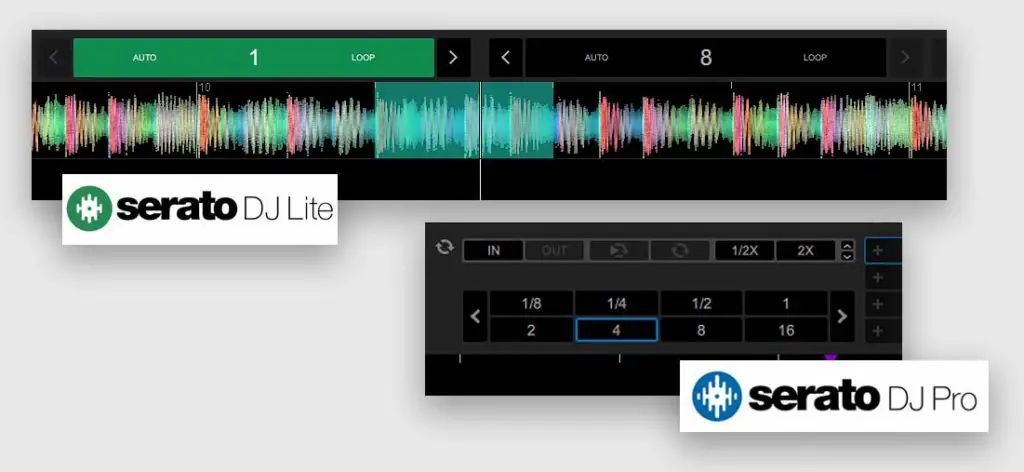
In Serato DJ Pro you have no restrictions in terms of loop length or control.
12. You don’t get to use beat jump controls with Serato DJ Lite
Beat jump controls are used to jump by a custom set number of beats forwards or backwards in the track with a press of a button. Many Serato DJ compatible controllers feature beat jump mode among other performance pad modes to further improve track navigation capabilities.
Beat jump functionality however isn’t available in Serato DJ Lite. The option to turn on the beat jump controls will be greyed out in the Serato DJ Lite settings menu.
The conclusion – When should you upgrade to Serato DJ Pro?
There is a chance you are planning to buy or you’ve already bought yourself a brand new entry-level DJ controller that is compatible with Serato DJ Lite out of the box and you are wondering whether or not you should get the paid upgrade to Serato DJ Pro anytime soon.
Best reasons to upgrade from Serato DJ Lite to Pro include:
- Owning a Serato DJ Lite compatible controller that has some of the hardware functions soft-locked with the Lite version of the software (like the DDJ-Rev1 or DDJ-SB3).
- Wanting to extend the functionalities of the hot cues, loops and the sampler by unlocking additional slots with Serato DJ Pro.
- Needing any of the Serato DJ Pro advanced features such as expansion packs, more sophisticated audio FX ending, mix recording capabilities or custom MIDI maping features to name a few.
- You plan to invest more time and effort in DJing and you don’t plan to switch to another DJing software (and quite frankly sooner or later you will need some of the Serato DJ Pro features).
Serato DJ Lite while being quite sufficient for beginners is very lacking in terms of features and can be outgrown by beginner DJs even during the first few days of usage.
While a prompt upgrade to Serato DJ Pro is a recommended thing if you’re serious about DJing, it is even better to consider buying a DJ controller that unlocks Serato DJ Pro out of the box without a need for the paid upgrade early on. This way you won’t be worrying about bearing the costs of software upgrade shortly after buying your new device.

