What are the trim knobs on a DJ mixer? What is the purpose of trim knobs? How to use the trim knobs on a DJ controller? The proper use of gain/trim knobs on a DJ mixer is a pretty important matter. Did you know that you can use your trim knobs for more than just simple gain control? In this article we will explore the most common uses of gain / trim knobs on a DJ controller. Let’s get straight into the topic!
Gain / trim knobs vs. volume faders on a DJ mixer

Gain/trim control knobs and volume faders on a DJ mixer or controller seemingly serve a similar purpose. They are however far from the same in terms of role they are playing during a live mix.
In general mixer volume faders (the volume control faders in the middle section of your mixer) are used only when you’re actively performing a transition between two or more tracks. In most styles of DJing, you don’t normally use your volume faders for general gain control or trim corrections when one track is louder than the other (as you do with gain / traim knobs).
Volume faders should always be either at the 0 (-∞) position, or the 100 position (all the way up) when you’re not touching them and are not in the middle of a transition. Generally, you should use your volume faders only when you are mixing from one track to another, not when you want to correct the overall loudness of a chosen track.
How To DJ A House Party? (+Valuable Tips)
When one of your tracks is much quieter than the others, or you find that one of your songs is significantly louder than the others you want to use the gain/trim knobs on your mixer. These knobs are meant to be used for track volume level corrections when there is a noticeable difference in loudness between two or more tracks.
You can use them both to correct the track levels and to make sure that your tracks won’t clip. The gain/trim knobs are one of the most important elements of a DJ mixer – you should simply think of them as separate volume control knobs for each mixer audio channel, enabling you to correct volume differences between tracks without the need to touch the master volume knobs or channel volume faders.
So the quick summary is:
- Gain/trim knobs – are used for live track volume level corrections when a track is too quiet or too loud in comparison to other playing tracks.
- Volume faders – are generally meant to be used solely during track transitions.
Of course there are always some exceptions when it comes to using volume faders only for transitions and for specific mixing techniques, as many DJs can have different preferences. On some older DJ equipment (especially older simplified entry level DJ mixers) there might not be any gain control knobs at all (although that’s pretty rare). Then you would be forced to use the mixer faders for direct channel gain control.
Anti-clipping measure for DJs

First of all, the gain/trim knobs on an audio mixer are there to help you ensure that your tracks don’t clip. Clipping occurs when the output volume of an audio device is set too high for the equipment to handle. When audio starts clipping, you will experience crackling, distorted audio, greatly reduced audio dynamic range and on some sound systems, prolonged audio clipping may result in serious and costly equipment damage.
How to prevent audio clipping during your DJ set? There are two elements of a DJ mixer that will help you deal with clipping – VU meters and gain/trim knobs. The VU meters are the light indicators that show you the current volume level of a playing track. Those are usually located near each separate mixer channel. The gain/trim knobs you already know.
Check out our collection of free guides and how to’s for DJs of all experience levels here!
As a rule of thumb, the VU meters never should go into the red – when it happens, clipping may occur, and hence the other name for pushing your tracks past the safe output volume limit – redlining.
You should keep your VU meters somewhere around the 0db indicator area, or if your VU meters don’t feature printed on indicators, around the yellow/orange area, below the red section.
Keep in mind that some DJ controllers might feature shorter and/or lower accuracy VU meters. Always be sure to rely on your ears to determine if your sound output isn’t approaching the clipping limit.
Trim knobs level balancing (gain staging)
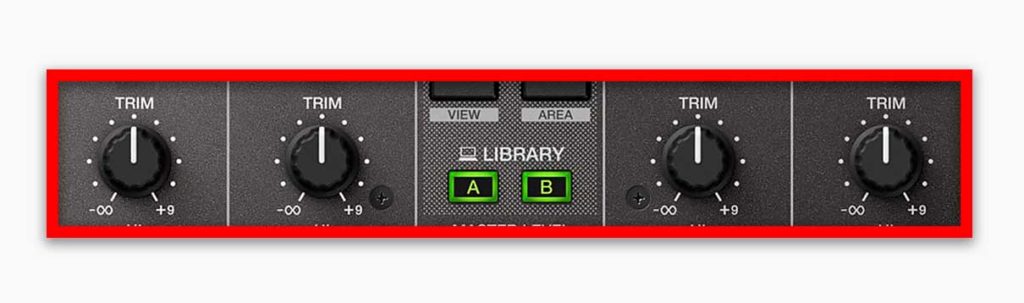
As we’ve already mentioned, one of the primary uses of the gain/trim knobs is gain staging – setting the audio levels on your mixer channels in a way that they are all balanced and don’t exceed the desired audio volume output levels.
Not normalized modern tracks and often older tracks recorded in the analog mixing and mastering era (that haven’t been remastered since), can feature vast volume differences between tracks, especially in comparison to modern electronic music. Here the gain control knobs come into play.
Using gain / trim knobs on your DJ mixer or a DJ controller, you are able to manually balance the maximum volume of your tracks, so that when you play them one after the other, there won’t be any drastic changes in volume between them.
Autogain and auto trim features
Autogain or auto trim is another feature present on modern DJ controllers (and more accurately, built-in all modern DJ software) that can help your computer automatically handle volume differences between your tracks.
This feature may be called auto gain or auto trim depending on the DJ software you use. When it’s turned on, it will ensure that the volume all of the tracks that are loaded on the virtual decks in your DJ software will be equalized. This means that when making use of this feature in most cases you can completely forget about relying solely on your gain/trim knobs for channel output level balancing.
Nowadays auto level balancing functions such as autogain or autotrim are present in almost every piece of modern DJ software.
How loud should you really go when mixing live?

A general rule during any kind of gig or performance, is that it’s almost always better to start out with a little bit less volume and then gradually build up to your desired sound output level over time. It is always better to hear “hey, turn it up!” than “could you please take it down a notch”. Setting your master output or channel outputs too high in certain live contexts can result in complaints and sometimes equipment damage.
An exception would be any kind of music festival or DJ competition during which the main sound output and PA systems are managed by audio engineers live. Then, the only thing you have to worry about is not to introduce clipping on the devices you have in front of you during your mix, and the professional sound crew is going to handle the rest.
The conclusion – trim knobs / gain knobs on a mixer
Trim knobs or gain control knobs are present on most audio mixers and DJ controllers. They are used mainly for:
- Level balancing / gain staging.
- Preventing mixer audio channel output from clipping.
In case of all modern popular DJ software, there is a function called “auto gain” or “auto trim” present somewhere in a settings menu. This feature enables the software to control and equalize different track volume levels automatically. DJ controller users can easily benefit from this kind of automation when it comes to gain staging.
Remember to watch your levels, don’t redline and stay cool! Rock on!

