How to organize your music library for DJing? How to make choosing the next track during a live mix easier? What are some useful tips on managing your crates, track collections and playlists? Every major DJ software gives you an option of organizing your tracks in playlists/crates or collections and it’s up to you how you’re gonna make use of those. We will share with you some essential tips that are going to make your life easier no matter the genre you’re spinning! Let’s go over most important things to keep in mind when preparing track collections for your sets.
- The importance of track organization
- Sort your tracks by genre & make use of subcategories
- Sort the tracks by mood (and how to do this)
- Organize playlists with a certain gig in mind
- Make “mini-mix” playlists in a certain genre or mood
- Prepare a short playlist with “emergency tracks”
- Don’t rely only on curated playlists!
- Don’t always stick to your tracklist!
- Make use of your software music library filters
- Make playlists with your personal favorites
- Final tips, improvisation & playlist backups
The importance of track organization
How to choose the right song? How to decide what should I play next? Those are main questions that I’ve asked myself many times over while starting out. As expected it turns out that track organization and playlist making is one of the most important skills that a good DJ needs.
How do DJs actually organize their music?
There are many methods on music file organization that are practiced, and your task as a beginner or intermediate DJ is to find the one that makes the most sense to you.
The most popular music organizing methods for DJs are (among others):
- Sorting your tracks by hand (the slowest, but often the best way to go about it).
- Relying on music sorting software tools such as the Mixed In Key software track filters. (the less personalized, although sometimes the faster way).
- Using fully automated DJ software features such as the Virtual DJ intelligent playlists feature (fastest, requires already properly tagged music files).
Virtual DJ Software – Vital Features You Didn’t Know About
Sorting your tracks by hand will give you more insight in your music library and let you better navigate your music collection in live situations.
Playlist making tips & music identifying smart assistants
If you didn’t already you should make your playlist making process a part of your music listening routine. This way every time when you uncover new releases on a streaming service or while listening to a radio station or a DJ set you can consider adding the newly discovered songs to one of your playlists and expand your track collection.
You can also use music recognizing apps for discovering new tracks when out and about. Fun fact is that in most cases you don’t even need any external apps installed, many modern smart assistants such as Google Assistant or Siri will automatically recognize tracks when you tell them to. Give it a try!
Make every situation a pretext to expand your musical horizons along with your track collection and your playlists will grow in no time.
There is no reason for your playlists to feature tracks exclusively – the tracks contained in your “Electro House” playlist can certainly also be a part of your “EDM Favourites” playlist. Tracks doubled in different playlists in your DJ software don’t take up extra space on your drive as the audio files in the software are just being referenced by their names and not being copied.
1. Sort your tracks by genre & make use of subcategories
While every DJ software nowadays will give you an option to sort your tracks by their tempo in beats per minute, the genre sorting is almost always all up to you.
Having appropriate genre driven playlists is really helpful not only when simply doing one-genre mixes but also when planning to smoothly switch styles during a live performance.
It’s a good practice to have playlists for sub-genres also (if your library is big enough for it to make sense). Most of the modern DJ software lets you create sub-playlists – so playlists within a playlist. Make use of that to make navigating your song library easier.
You can also use sub-playlists to categorize tracks designated for specific moments at a certain gig (for example: Wedding -> -Beginning, -Dancefloor, -Dinner, -Late Night, etc.).
For each occasion and gig there will be certain requirements when it comes to genres that you are allowed and/or expected to play. Building extensive genre specific playlists will help you adapt to any live situation and it should be one of the first steps when organizing your track library.
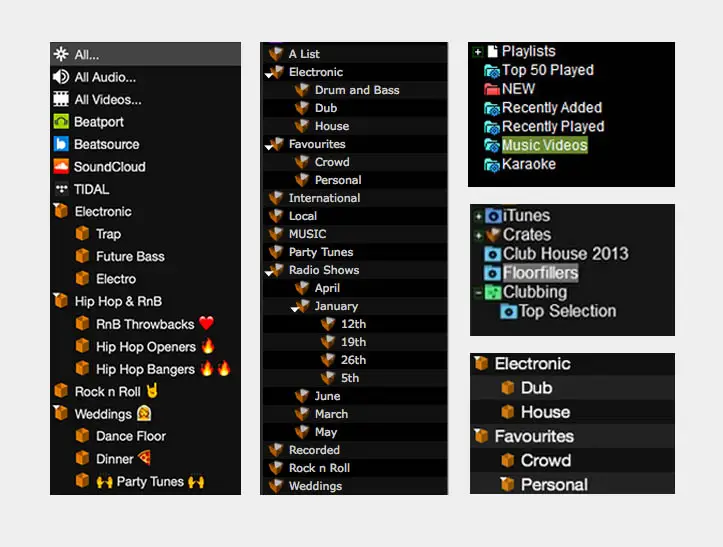
2. Sort the tracks by mood (and how to do this)
Every track has a certain feel or mood whatever you want to call it. Those are all of the track qualities that form an association between a certain set of technical characteristics of a given track and the reactions that the track causes within a neutral listening context in most listeners.
To give an accurate example within the drum n’ bass genre there exist hundreds of tracks many of which are considered smooth and relaxing, many that are aggressive and harsh and many that by most are considered great party starters you can dance around to with ease. All these qualities are naturally and partially unconsciously derived from the technical elements of a track that are not being analyzed directly, and they make for a unique listener experience.
The track’s feel or groove isn’t necessarily reliant on genre although there are genres that by restricting producers to a narrower or better said more strict set of means of expression enforce certain way of perceiving all the tracks inside a genre in terms of song’s mood. Good examples of these kind of genres are all derivatives of hardcore, gabber, j-core and so on.
When categorizing your track library by mood you need to come up with your own labeling system that will allow you to assign tracks to categories that will make sense for you. Those labels can be anything that describes the mood of the set of tracks in an unambiguous way that can make for a helpful collection while choosing songs live.
Examples of mood playlist names: “Party Starters”, “Fast Dancey Tracks”, “Aggressive EDM”, “Uplifting Trance”, “Lounge”, “Chillout”, “Calm Instrumentals”, “Energetic”, “Happy/Cheerful”…
As you can see because the musical genre can sometimes be a deciding factor when it comes to a song’s feel, mood playlist names may also contain specific genres or certain types of tracks.
The most important thing when it comes to these kind of playlists is that they’re really helpful when trying to achieve a certain mood on the dancefloor or in the venue. Keep in mind that when you’ll attempt to try to mix the tracks of one of these playlists together you may experience all the problems that come with cross-genre mixing as these types of playlists can contain a variety of different genres. Because of this you often will have to deal with drastic tempo changes and vastly differing track structures so be cautious.
3. Organize playlists with a certain gig in mind
It goes without saying that when preparing for a gig your priority should be making a playlist containing music suitable for your audience and the occasion.
If you are able to create a playlist curated specially for an event you’re performing at you can use it as your main driver during the performance and all of your other playlists as a complement for it whenever you lack a certain type of track.
The types of tracks and musical genres that should be included in a gig-specific playlist are dictated both by the place you’re performing at and the audience. Every venue, festival or any special occasion such as graduation party or a wedding has it’s own way of doing things in terms of music that you can figure out rather easily either by researching the venue or the people directly or with a simple generic internet search.
Remember that your gig-specific playlists is not meant to be a tracklist in a sense of list of consecutive tracks that are to be played in strict order one after another (although you may also prepare those kind of playlists as we show later).
Think of this kind of playlist as your sub-collection of all your tracks that are appropriate to play during the gig. Creating this type of track collection will save you time by mitigating the risk of getting lost in your “All tracks” tab while searching for a next song to play and save you from browsing in panic through hundreds of tracks that you wouldn’t even consider to cue in at this specific time and place (for example hard techno tracks at a typical wedding or industrial metal songs in a techno venue).

By limiting your choices you create a safe space in which you can find the tracks you need quick and with ease. The only downside to this practice is that each time when you decide to make a gig-specific playlist it’s generally advised to go through your whole track library during the process. This may take quite some time and be pretty exhausting if your main track collection consists of thousands and thousands of tracks.
Of course it certainly takes some time and commitment to go through your library yet again and handpick different tracks for the occasion but as with other playlists it’s certainly worth it and in the end it will make your job easier during the gig.
You can always leave those kind of playlists in your DJ software after the performance and re-use them other time. It’s advised to properly name gig-specific playlists as those are re-used way less often than you regular genre, mood or tempo based track collections. A common way to deal with gig-specific playlists that you don’t want to get rid of accumulating in your library tab is to edit their names so that they start with “z_”. Then, if you sort your playlist collection inside your software in alphabetic order those playlists will be visible as the last ones in your library and won’t make looking through your regular playlists list harder.
Pioneer DDJ-FLX6 vs. DDJ-1000 (Direct Comparison!)
4. Make “mini-mix” playlists in a certain genre or mood
Honestly speaking this technique is something that has been one of the most helpful things for me when I first started out DJing.
Whether you’re still unsure of your track choosing skills when under pressure live, or you just want to build some confidence during your early live performances this is a very valuable tip.
Try to make short playlists (4 to 8 songs) that you will carefully think through in terms of track transitions in a way that you will be able to replicate those transitions each time you jump into the playlist starting from any of the songs present in it.
You will need some time to find tracks that go along nicely in terms of tempo, key, mood & phrasing, and after you do, you will have to come up with the transitions and practice them until you feel comfortable with performing them live.
A good rule of thumb is to keep the tracks in your “mini-mix” playlist roughly in the same genre and tempo range.
Those transitions may take any desired form, starting from simple pre-cueing or plain extented mix beatmatching, ending in FX or loop based technical mixes and mashups.
When you have your “mini-mix” playlist ready and you’ve practiced going through it a few times you can then use it live when the situation calls for it.
I used to make those “mini-mixes” inside of my early gig playlists. I would then when the right time came play and mix together those few consecutive tracks that I’ve carefully prepared beforehand in the middle of the otherwise improvised set. This way I had neat and complex transitions prepared and rehearsed and I could use them at any time provided the context of the mix allowed me to use the songs that my “mini-mix” was based around.
It’s really handy and it’s a great technique to use when starting out when you want to quickly build up your confidence by doing a few consecutive flawless transitions and then continuing with your regular mix.
Remember that your “mini-mix” playlist needs to correspond with your performance’s vibe and genre choices to make sense in the context of your mix. Don’t be tempted to do a sudden genre shift just because you decided to hastily jump into your small performance playlist when it’s not a next logical step of the performance.
Also when playing tracks from your “mini-mix” playlist be prepared to jump out of it at any time. It may be necessary because of a request, or just because of a need to play a different track.

5. Prepare a short playlist with “emergency tracks”
It’s a good idea to have an “emergency” playlist on hand. In this kind of playlist you should accumulate tracks that are dancey, lively and energetic. In other words this should be a playlist of real party starters in your desired genre.
Tracks in this playlist are meant to be there for you when something goes wrong and you feel like you’ve killed the mood with a wrong track choice or just for when you want to see more energy on the dancefloor. There are many situations in which track from such a playlist can be used such as a sudden change of mood on the floor, an unannounced break disturbing the party’s flow or needing to quickly recover after a technical failure.
In case of any of those things happening to you, you will be able to quickly get on with the party and avoid dead zones in your live performance. This kind of playlist is also really helpful for getting the party on a right track when the dancefloor is getting empty.
The tracks on this playlist should begin loud and with a bang and be fast and full of energy to encourage your audience for coming back to the dancefloor. Also while choosing tracks for this purpose remember that those still need to be compatible with the genre you’re currently playing (although that really depends on the occasion).
It’s best that the tracks are also easily cuable (begin instantly) and don’t contain unnecessary long silent intros or extended beat patterns at the beginning (radio mixes work best here).
Those tracks also work perfectly after a slow dance (in case you’re mixing at a wedding or a prom or whenever slow dances are a thing present in your sets).
6. Don’t rely only on curated playlists!
Many streaming services nowadays alongside with DJ software integration offer hundreds of both curated and user generated playlists that are easily accessible and tempting to use while mixing live.
It’s best to know all your music. It’s crucial to know your track library well to be efficient when choosing tracks live and confident when it comes to your choices.
You should always know all the tracks in your library well (both their mood and structure), have them correctly categorized and even better – pre analyzed in your software. This way you will be able to come up with new mix ideas on the fly and that’s exactly what you should be aiming for if you’re just starting out.
Listen to the music from your library often and take your time to analyze the tracks, if you can try to set hot cues in crucial moments of the songs in advance (you can pre-set your hot-cues at breakdowns, hooks, intro endings, buildup beginnings and so on).
Read more about this here: How To Use Music Streaming Services With Rekordbox
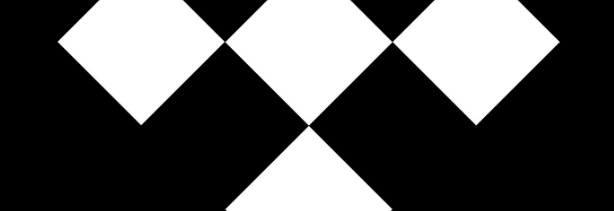
7. Don’t always stick to your tracklist!
Unless you’re a festival DJ or a technical performer you don’t want to hang on tightly to your premade tracklist. You need to be able to improvise and adapt to the situation on the dancefloor / at the venue and dynamically change your track queue based on the feedback you get from reading the crowd.
It’s not necessarily a bad thing to have all your set planned out but be careful, when stressing too much about the set preparation especially as a beginner it’s easy to assume that your set will go uninterrupted and undisturbed, to drop your guard and find yourself unable to improvise in a live situation.
Things such as crowd requests, unexpected announcements or breaks can and will happen (although certainly there are gigs at which those are almost non-existent). Above that often you need to be able to adapt your playback plan to assure that the people are having fun. Be sure that you can be flexible with your tracklist and song choices during your gig.
9. Make use of your software music library filters
Software such as Virtual DJ or Traktor offer you a functionality called smart filters. Those music library filters allow you to mark tracks throughout all your collections and playlists with different colors depending on many variables.
You can for example mark tracks in similar BPM range, with easily mixable keys, with similar length or in the same genre. Usually all the filters are highly customizable so you are able to easily tailor your own color codes and define them within your music library with a few clicks.
Those kind of filters can give you even more ideas when performing live, be sure to check if your DJ software features any kind of smart library filter mechanics.
Here you can read more about quick filters, color rules and tag system in Virtual DJ software.

8. Make playlists with your personal favorites
This tip is pretty obvious and may seem unnecessary but it’s really helpful to have a playlist with your current favorite tracks on hand.
You can use this playlist while warming up, during practice or during a lengthy sound check. When starting out it’s also plenty of fun to mess around with the tracks you really enjoy after a finished gig on a good sound system if you have that possibility.
When managing a vast library containing hundreds or thousands of songs you always remember about your favorites… until you don’t. Keep them in one place to always have easy access to the tracks you enjoy spinning the most.
Final tips, improvisation & playlist backups
Of course when performing live in many environments there are many outside variables that may cause alteration of your well-planned set and rearranging of your prepared tracklist. To name a few of these, depending on a place you’re performing at you may experience unplanned breaks, abundance of crowd requests, sudden drastic changes of mood on the dancefloor and so on.
Always be ready to improvise and try to never hang on tightly to your pre-made tracklist. Be prepared to let it go and change your plan whenever it’s necessary.
While you should be able to improvise with ease it’s still important to mention that track organization and playlist-making skills are necessary for any DJ to advance further in the art of mixing and pleasing the crowd. If you are able to come up with useful track collections it will not only make your job easier in general but it will also spare you worry and confusion during your live sets when you need to constantly come up with tracks you’re gonna play next.
Playlist backups
Your playlists are one of the most important digital belongings just after your actual music file collection. In most modern DJ software like Serato DJ or Traktor, crates, playlists or collections you’ve made inside of the software are stored somewhere on your drive as a file.
Be sure that you backup your playlists frequently by keeping recent copies of those files in a safe place to avoid problems when losing your equipment, in case of a device failure or moving on to another laptop or PC. Of course besides backing up your playlists don’t forget to also backup your audio files!
If you search for an easy way to backup your music you can check out the Rekordbox professional plan that for a monthly subscription fee allows you to store all your tracks in the cloud (Dropbox storage) and sync your tracks between your different devices.

