What is an “ID” in a DJ set tracklist? When you browse through DJ set tracklists in a search of a song that you liked you might come across an unknown “ID” track at some point in the setlist. It will most probably look like this:
“Artist Name” – ID
- What are ID tracks?
- What are the “ID – ID” tracks?
- How can I find a particular “ID” track that I liked?
- Clever use of ID tracks for DJs
What are ID tracks?
“ID” tracks are tracks which are either:
- Not officially released yet
- Not fully finished
- Not released and/or not signed by a record label
- Not supposed to be played during the particular live set as a new existing release yet
- Supposed to build hype before their official release
- Or simply tracks that the artist produced but does not intend to use beyond the scope of the particular performance (or is just testing them out live).
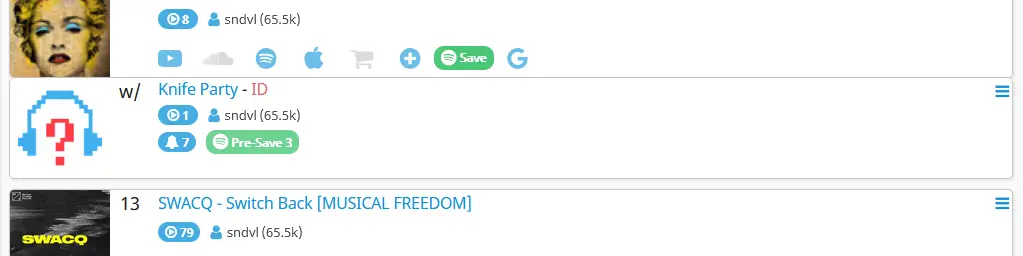
ID tracks are often unreleased tracks without an official name that are played live as an experiment to get the crowd reactions.
It’s also common practice to play “ID” tracks during a live performance to promote new songs before their official release. If the listeners don’t know the song title yet and they suppose that it’s gonna be released at some point, they are more likely to closely follow the DJ’s/producer’s social media while awaiting the track’s release.
Sometimes, when the tracklist is assembled not by the artist but by a third party, some tracks will be visible as “ID” tracks because the person who compiled the tracklist wasn’t familiar with the song at the time of making the list and couldn’t recognize it to write the title out. Albeit this can sometimes happen, it’s quite rare because of general access to music recognizing apps.
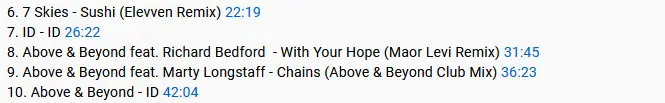
What are the “ID – ID” tracks?
When the song title is not yet known to the public and the artist wants to hide both the artist name and track name, these parts are substituted with “ID”.
“ID – ID” tracks are generally tracks with both the name and artist name obscured for one of the reasons mentioned above.
How can I find a particular “ID” track that I liked?
Generally there aren’t many viable ways to find an “ID” track from a fresh live set as the unreleased tracks usually reside exclusively on the performer’s USB or hard drive and aren’t available anywhere on the internet yet.
You can search for bootleg live recordings of the particular set that your “ID” track was a part of online, or rip the audio from different versions of lower quality audience recordings that you can search for on YouTube.
There aren’t many better ways of finding those kind of tracks. Your best bet is to find other recordings of the live set online and pinpoint the one with the most satisfying sound quality.
You could also ask the artist to provide you the audio file but this rarely works with more popular artists even if they would be willing to do that – their mailboxes are usually either bombarded by hundreds of messages or handled by their managers alone so it’s hard to contact them directly.
If we are talking about an older mix however (more than one year old) you might find some success with using a music recognizing app like Shazam to uncover the track’s name. Tracklists in older mixes usually aren’t updated often so when you find an “ID” track in an old mix you might be able to get the song’s name this way.
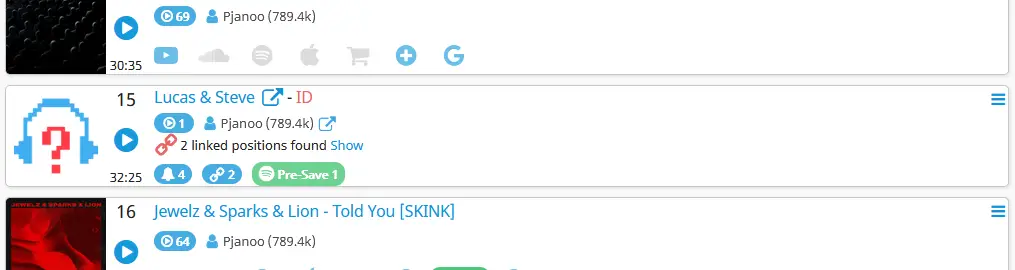
Clever use of ID tracks for DJs
As a DJ you can use “ID” and “ID-ID” tracks during your sets in many clever ways even as a beginner.
- You can use your self-produced tracks in the “ID-ID” form with little to no worry about the audience associating the track with your producer name when going back to your performance recordings (a great way of testing the track on a live audience).
- You can build hype around a soon-to-be released track and make your followers more engaged on your social media.
- You can play your unfinished tracks live to see if they are going to play nicely with the type of audience you’re performing for.
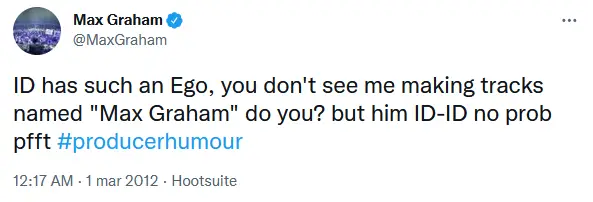
You may also like: DJ Controllers Explained! (What Do All These Buttons Do?)
Article photo partial: Eric Ward


