The new Rane FOUR is here! But is its purpose to be the Rane ONE’s successor and completely replace it on the market? How does it compare to the Rane ONE and which one of these high end devices is the best one for you? Let’s take a closer look at the matter and dive into all the new features that the Rane FOUR has to offer (and there are quite a lot of these!).
- Rane FOUR Serato Stems Integration
- OLED displays on the Rane FOUR + performance pads
- Hardware FX set on the Rane FOUR – great things there!
- Jog wheels – now with built-in displays
- Lack of search strips on the Rane FOUR
- Software compatibility
- Pros & cons
- Price and availability
- Summary – Rane ONE vs. Rane FOUR
- Rane ONE vs. DDJ-Rev7
This web portal is reader-supported, and is a part of the Amazon Services LLC Associates Program and the eBay Partner Network. When you buy using links on our site, we may earn an affiliate commission!
You might also like: Rane ONE – Is It Still Worth It In The Current Year? (Should you get it?)
Rane FOUR Serato Stems Integration
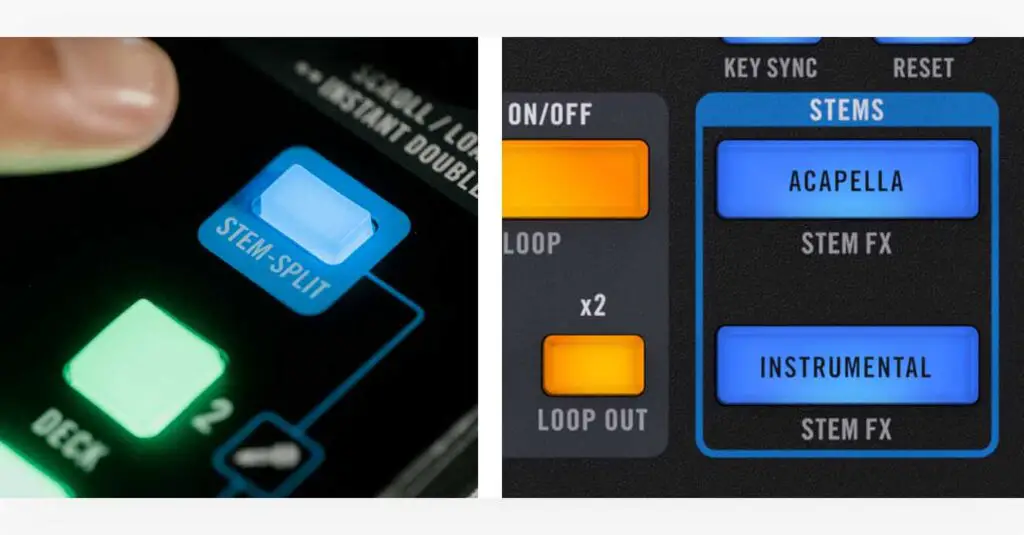
One of the best new features that the Rane FOUR introduces is the Serato AI separated stems control integration. From the controller’s interface, you can easily split your tracks into individual stems and freely mix them individually. Having access to these features from the hardware interface level using actual physical buttons (and pads) is a really neat and unique feature.
The stem-split feature allows you to instantly split the track playing on one of your decks into an acapella and instrumental part with a push of a button. Then, you are able to mix the newly acquired split stem tracks on two different mixer channels.
Another great thing is the presence of two new buttons on each of the decks: the acapella button and the instrumental button. These allow you to quickly isolate the vocals or the instrumental part from the playing track, all constrained to one chosen deck.
Note: Keep in mind, that despite Serato DJ best efforts, the stem split feature won’t work perfectly on all of your tracks. AI stem splitting is still in its relatively early development stages and different DJ software manufacturers have different approaches to it. If you’d like to compare the most popular AI stem splitting algorithms on the market, check out this video by DJcityTV: Stems Comparison: Serato DJ Pro vs. Algoriddim DJay Pro AI vs. Virtual DJ
OLED displays on the Rane FOUR + performance pads

Rane FOUR features 4 small 128×32 px OLED displays on each deck, placed just over the performance pad sections, and an additional display in the middle of the mixer section which is used to control the audio FX parameters.
These little displays are rather similar to the ones you can find on the Traktor Kontrol S4 Mk3, or synths like the Korg Monologue.
Korg Monologue vs. Minilogue / XD (New Comparison)
In terms of the performance pad modes, there aren’t any surprises on the Rane FOUR, besides the said displays and the “Stems” pad mode allowing you to play around with the AI separated track stems and apply different pre-set FX combinations to the individual separated stem tracks.
On the Rane ONE you won’t have access to the stem mixing features. The Serato Scratch Bank however, is accessible from the Rane ONE hardware despite the controller not having a dedicated button for it. To access it you’ll have to press the “Sampler” button alongside with the shift button. Same goes for the Pitch Play pad mode – here you need to press the shift button and the Hot Cue pad mode button together to activate it. Remember that for the Pitch Play mode with your Rane ONE you need to purchase the Serato Pitch ‘N Time expansion.
Performance pads on both devices feature RGB backlight. They are a bit smaller on the Rane FOUR because of the displays placed above them, but this isn’t really big issue.
Hardware FX set on the Rane FOUR – great things there!

While the Rane ONE features a standard set of FX paddles to control your Serato DJ software FX (and you can read much more about it here), the Rane FOUR offers a much more interesting solution.
One of the best things about the Rane FOUR is its FX section consisting of two classic FX paddles, traditional FX parameter controls, as well as individual channel FX controls with 4 knobs and FX selection buttons placed in the middle of the mixer section.
Rane FOUR gives you access to over 20 different hardware audio FX:
- Echo
- Delay
- Flanger
- Phaser
- Reverb
- Roll
- Recycler
- Scale On
- Riser
- Matrix
- Echo Out
- Back Spin
- Bit Crush
- Beatbreak
- Brake
- Cyclone
- Duck Echo
- Hold Echo
- Pitch Down
- Scale Down
- Pumper
- Rider
- Sttr Out
All the main FX on the Rane FOUR are hardware FX, you’ll be able to use them even if you’re using your controller’s mixer in standalone mode. If you’d wish to control your Serato software FX using the main FX controls you can do that too – simply use the HW/SW (hardware/software) FX switch in the mixer section.
Hardware FX – What Does This Mean? (DJ Controllers)
The “Channel FX” knobs on the Rane FOUR are meant to control 4 basic Serato DJ software FX – Filter, Filter Roll, Noise and Flanger.
In comparison to the Rane ONE, the FOUR gives you much more creative freedom when it comes to FX controls and the sheer amount of available audio FX.
Remember that if you decide to use your Rane FOUR mixer in standalone mode, you’ll get only two mixer channel inputs (as the mixer only has physical audio inputs for 2 channels) and you’ll lose the access to the “Channel FX” section – it will simply act as a standard hi-pass/low-pass filter. All the main FX controlled by the paddles will be available normally as these are processed locally by the hardware.

FX controls on the Rane ONE are much more simplified, as you can see on the picture above. There are also no hardware FX there, and the controller only allows you to use the FX available in the Serato DJ software.
Jog wheels – now with built-in displays

The Rane FOUR features two 8.5-inch jog wheels with in-built 320×240 px color displays witha plastic vinyl-like finish.
On the Rane ONE, you’ve got two motorized 7.2-inch jog wheels that aim to emulate the vinyl mixing experience, with a classic spindle in the middle.
Although you can certainly can scratch on both controllers, the Rane ONE would be more suitable if you’re looking for more organic experience with a moving platter.
Lack of search strips on the Rane FOUR
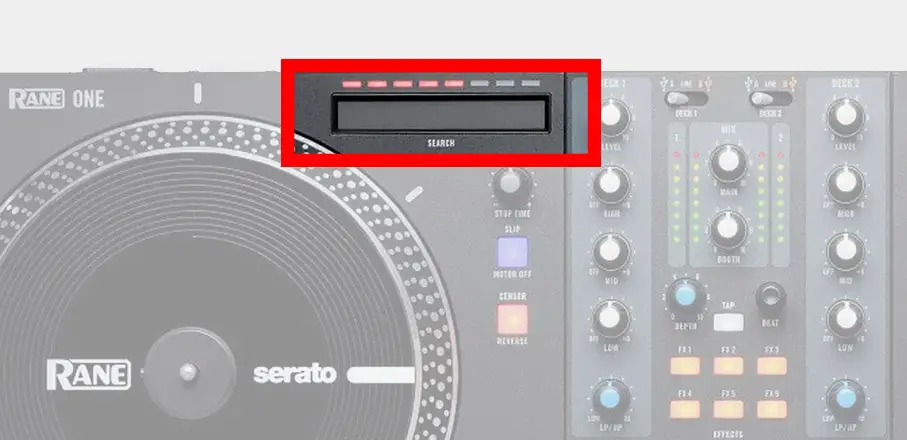
Search strips that allow you to quickly move through your loaded tracks with a swipe of your finger are sadly gone from the Rane FOUR, most likely due to lack of space on the device’s front panel.
The Rane ONE features one small search strip for each deck – about half a size of standard full-sized search strips present for example on the Pioneer DDJ-SX series.
Check out also: Is Pioneer DDJ-SZ2 Still Worth It? (You’ll Be Surprised!)
Software compatibility

Rane ONE and Rane FOUR are dedicated Serato DJ Pro controllers. They both unlock the full version of the Serato DJ Pro software and allow you to make use of all its base features right away.
The Rane FOUR in addition, comes with Serato Pitch ‘N Time expansion so that you can utilize its built-in track pitch controls right from the start.
On the Rane ONE, you can still make use of some Serato DJ Pitch ‘N Time features, although for that you would have to purchase the extension separately.
Pros & cons
Let’s now go over all the pros and cons of the Rane ONE & FOUR for a neat summary of their feature sets.
Rane ONE

Pros:
- High quality motorized jog wheel platters.
- Search strips on each deck.
- Full-size square performance pads.
- Convenient and uncluttered control layout.
Cons:
- No support for Serato Stems.
- Doesn’t come with Serato Pitch ‘N Time like the FOUR does.
- A pretty cut-down software FX control section.
Rane FOUR

Pros:
- Serato Stems support – pad stem controls, acapella/instrumental buttons and the stem-split feature.
- Over 20 creative hardware audio FX on-board.
- Additional channel FX section on the mixer for the software FX.
- Displays over the performance pads, plus a display on each of the jog wheels.
- Easily accessible and serviceable faders (part of the plate over the faders can be removed after removing just 4 screws).
Cons:
- Only 2 audio channels can be used when the mixer is used in standalone mode (only 2 physical channel inputs).
- No motorized jog wheels.
- A pretty crowded front plate with many controls very close to each other.
Price and availability
Even when considering the extensive feature set of the Rane FOUR, its price is still quite high. When compared to the price of the 2-channel Rane ONE tough, the difference seems quite reasonable, considering the FOUR is in fact, a 4-channel DJ controller with much more features on-board.
TS: Updated! RANE FOUR is now in stock!
You can check out the current prices of both the Rane ONE and the Rane FOUR in the official RANE store over on Amazon.
| Controller | Features | Price |
|---|---|---|
| Rane FOUR: – Over 20 high quality hardware FX. – Serato Stem controls. – Displays over the pad section and on the jog wheels. | – Check price on Amazon – Check price on Ebay | |
| Rane ONE: – Motorized platters. – Search strips on-board. – Full-size performance pads. | – Check price on Amazon – Check price on Ebay |
Summary – Rane ONE vs. Rane FOUR

While the Rane ONE is a 2-channel DJ controller designed for scratch DJs who want to experience the high quality vinyl control emulation using the high quality motorized platters it has to offer, the Rane FOUR is a new interesting option offering 4-channels, better FX controls, larger FX choice and easy access to Serato AI separated stem manipulation features, as well as a few other useful gimmicks. It’s quite safe to say, that the Rane FOUR might just be a little bit more suitable for club DJs because of these very features.
With that said, the Rane FOUR is not meant to replace the Rane ONE on the market, as their designated uses are still somewhat different, and they each offer different and in places exclusive feature sets.
If you see yourself making use of 4 mixer channels more often than not, and can live without the motorized platters of the Rane ONE, you should definitely go for the Rane FOUR. It might look a bit crude with the now classic Rane control layout design, but its capable of more than many of the recently released high-end DJ controllers on the market, for one because of its brilliant stem manipulation controls.
| Rane FOUR on Ebay: |
| Rane ONE on Ebay: |
Rane ONE vs. DDJ-Rev7

The Rane ONE is often compared to one of its main rivals – the Pioneer DDJ-Rev7, being one of the best DJ controllers with motorized platters present on the market. If you’re interested in the most important differences between these two devices we’ve got you covered! Check out our in-depth comparison here: Pioneer DDJ-Rev7 vs. Rane One (Ultimate Comparison)

