These two devices are one of the best we had pleasure to test out. The DDJ-FLX10 which is essentially a successor of the flagship DDJ-1000, and the OPUS QUAD – a new fully standalone DJ controller from Pioneer DJ. If you’re considering getting either one, you might be interested in the most important differences between them, and things that set them apart the most.
Well, here we come in with another comparison which is without question going to held you decide which one of these high-end DJ controller powerhouses is the best for you. Read on!
- A Quick Overview
- First, The Standalone Features
- 3+2 vs. 2 Built-In Displays
- Jog Wheels
- Stem Mixing Capabilities
- The Audio FX
- Zone Output
- Software Compatibility
- The Price Point
- Standalone Alternatives
Check out our full review of the OPUS QUAD here: Pioneer DJ OPUS-QUAD Review – An Honest Take
This web portal is reader-supported, and is a part of the Amazon Services LLC Associates Program and the eBay Partner Network. When you buy using links on our site, we may earn an affiliate commission!
A Quick Overview
| Controller | Features | Price |
|---|---|---|
 | Pioneer DDJ-FLX10: – 4 channels, non-standalone. – AI stem separation features support. – Classic DJ controller layout. – The cheaper option. | Check price on Amazon Check price on Ebay Check price on Guitar Center |
 | Pioneer DJ OPUS QUAD: – 4 channels, standalone. – 5 built-in displays. – CDJ setup inspired layout. – More expensive. | Check price on Amazon Check price on Ebay Check price on Guitar Center |
First, The Standalone Features

From the two DJ controllers we’re comparing here, only the OPUS QUAD is a standalone DJ controller. What’s even better, it’s fully standalone with all 4 channels available for mixing tracks without a laptop being connected to it, unlike the Pioneer XDJ-XZ.
Keep in mind though, that the OPUS QUAD still doesn’t feature on-board track analysis capabilities, which is somewhat disappointing for a piece of DJ equipment of this caliber.
As the QUAD is not able to analyze tracks on its own in standalone mode, to use any features such as sync, quantize, extended large waveform view you’d have to analyze all the tracks you want to play in Rekordbox software beforehand.
As the Pioneer DDJ-FLX10 is not a standalone DJ controller (only its mixer section is able to function in a standalone mode with external audio input), none of these problems apply to the device.
3+2 vs. 2 Built-In Displays

Pioneer DJ OPUS QUAD features 3 main and 2 jog wheel displays, but the middle display is the only one used for FX, settings and library touch controls. If you don’t want to rely on the touch interface, there is also a joystick and physical buttons present next to the main screen.
The jog wheel displays are very simplified, showing just the current state of the played track with the LED playhead position indicator. Still, the OPUS QUAD wins when it comes to the amount of info it’s able to display – as expected of a standalone DJ controller.
The DDJ-FLX10 has two jog wheels displays which
Jog Wheels
Jog wheels on the Pioneer DJ OPUS QUAD are mechanical jog wheels about 8.12 in/206 mm in diameter, and the jogs on the DDJ-FLX10 are… the exact same size, with a little bit different design.
So, both controllers feature full-size mechanical jog wheels. What are the differences then? Well, first one is the lack of high res displays on the OPUS QUAD jogs (as we’ve mentioned, there is only a simple needle indicator present on these), and their more simplistic design much in the line of new Pioneer DJ FLX DJ equipment styling.
The jog wheels of the Pioneer DDJ-FLX10 won us over not only by their feel and following the more CDJ-like design, but also by being able to display a surprising amount of track info including track BPM, key, active sync state, album art, mini track waveforms, pitch fader position and more!
Stem Mixing Capabilities

The Pioneer DDJ-FLX10 is for now the only controller which has dedicated controls for mixing using stems in Rekordbox software, using custom MIDI mappings you can mix with stems on many other Rekordbox-compatible DJ controllers (even the DDJ-400 or the DDJ-FLX4!).
OPUS QUAD does not feature any kind of dedicated stem mixing buttons, so you’d have to map them yourself to make use of these features.
With that said, it’s still much easier and more convenient having the controls that the FLX10 0provides you. Now let’s move on to the audio FX!
The Audio FX

On the Pioneer DDJ-FLX10, you’ve got the classic set of Beat FX and Color FX which you can access in the very same way as you would on a traditional Pioneer DJM series mixer. Not really much to say here, except that on the FLX10 the audio FX are processed on the hardware, and you have access to 14 Beat FX and 6 Sound Color FX on the device.
The Pioneer DJ OPUS QUAD features a standalone hardware FX processor which gives you access to 6 Sound Color FX and 14 Beat FX just like the FLX10, and it has pretty much the same control set for them, except one thing.
On the OPUS QUAD you can use the built-in touchscreen to apply the effects to your tracks with the use of an X/Y pad. Moreover you can also control which channels are affected by the selected FX, and which effects are active, all with the aid of the main display.
So, on the DDJ-FLX10, all the FX controls are essentially placed in the mixer section, while on the OPUS QUAD, a large part of the live effects control is done with the touch screen. The general set of hardware FX on both devices is largely the same.
Zone Output

Just like the Denon DJ Prime 4, the OPUS QUAD features a Zone Output, a neat feature that the DDJ-FLX10 doesn’t have.
The zone output allows you to send out sound completely separate from the main master output, which you can use for instance when you need music for a room separate from the main dancefloor. That’s about it when it comes to this one.
Software Compatibility

The Pioneer DJ OPUS QUAD unlocks the full version of the Rekordbox DJ software, but it can also work with Serato DJ Pro, unlocking the pro version of the software when plugged into your computer. The very same is true for the DDJ-FLX10.
It’s important to note that the FLX10 might be a little bit easier to MIDI map from scratch with software like Traktor or Virtual DJ if you’d like to go this way, mainly due to not having to play around with the displays, and simply having more physical controls present on the device.
The Price Point
It’s important to note that the Pioneer DJ OPUS QUAD is almost two times more expensive than the DDJ-FLX10. This has to do with the fact that the QUAD is a fully standalone device which has to have all the necessary technology on board to be able to function without being connected to a computer once your tracks are exported on a USB drive.
While the price of the DDJ-FLX10 is just about where you’d expect it to be, the price of the OPUS QUAD while half justified by its excellent standalone performance might be a little bit much for some. With that said however, the price is one thing, and the availability is another.
Click on the links below to see if the controllers are currently in stock on Amazon or on Ebay. The supply is short, so be quick if you want to catch one today!
Pioneer DDJ-FLX10

Pioneer DJ OPUS-QUAD

Standalone Alternatives
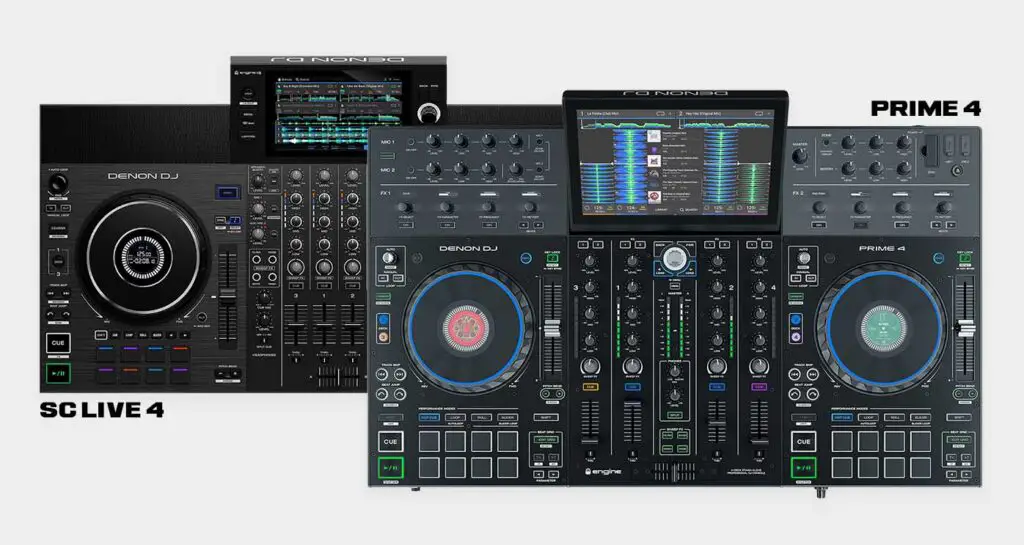
If you’re looking for some worthwhile (and much cheaper) alternatives to the Pioneer DJ OPUS QUAD as a standalone controller, you should really check out the Denon DJ Prime 4 and the even more affordable Denon DJ SC LIVE 4.
Both of these are full standalone controllers which don’t require a computer to use, and best of all, can do on-board track analysis!
See our whole write up on the fully standalone controllers from Denon DJ here: Denon DJ SC Live 4 vs. Prime 4 (Direct Comparison!)
| Pioneer DDJ-FLX10 on Ebay: |
| Pioneer DJ OPUS QUAD on Ebay: |

