This little controller was quite a nice surprise for me, as I didn’t expect a device with this kind of satisfying build quality and fully motorized motorized platters for this price. We’re going to take a little bit of a closer look on this neat piece of DJ hardware in our hands-on review that’s been now long overdue. Let’s begin!
- Inpulse T7 – Let’s Start With The Specs
- First Experience
- The Motorized Platters
- FX Controls
- Performance Pads
- The Software Compatibility
- Hercules DJControl Inpulse T7 vs. Traktor Kontrol S4 Mk3
- Pros & Cons
This web portal is reader-supported, and is a part of the Amazon Services LLC Associates Program and the eBay Partner Network. When you buy using links on our site, we may earn an affiliate commission!
Inpulse T7 – Let’s Start With The Specs
| Device: | Hercules DJControl Inpulse T7 |
|---|---|
| Photo: |  |
| Price: | – Check price on Amazon – Check price on Ebay |
| Mixer Channels: | 2 |
| Jog Wheels: | Motorized 7” / ~17,80 cm platters, vinyl finish, belt-drive. |
| Performace Pads: | 8 per deck, RGB backlight. |
| Control layout: | Club layout. |
| Dedicated software: | DJUCED, Serato DJ Lite & Pro. |
| Jog wheels: | ~8.12 in / 206 mm |
| Audio FX: | On/Hold FX paddles, software FX. |
First Experience
Of course, like you probably would have guessed, the very first thing that stands out when you unpack the device, are it’s 7-inch platters that out of the box look pretty impressive. We will come back to these later on.
The device is reasonably sturdy, but not really heavy. At the same time it’s far from being a portable DJ controller. A large part of its chassis is hard plastic which is to be expected in this price range. It has extendable feet which allow you to run cables underneath the controller if you’d like to do that.
The pitch faders are full size, which means that they are the exact same size they would be on a “professional” turntable. This allows for more precision when doing small tempo changes, and is overall a nice thing to have, especially on a controller meant for scratch DJs.

The DJControl Inpulse T7 is powered by a 18.5 V / 2.5A power supply which comes bundled with the device. There is a microphone input on the device, with adjustable input gain, and there are two outputs present: XLR and RCA on the back.
What also stands out when you look at the device’s front panel is the dedicated Beatmatch Guide button (for a function which aims to aid beginners by helping them to match beats during transitions), and the Stem performance pad mode as well as the instrumental/vocal buttons on each of the decks – DJUCED software comes with real-time track stem separation capabilities!
The crossfader curve is adjustable, albeit not by a knob like on some older Pioneer DJ devices – there are 2 standard presets here, and a third setting which disables the crossfader completely – this should be enough for most users. As there is not much more to say here, let’s get into the details!
The Motorized Platters

I’m personally a huge fan of traditional CDJ style jog wheels. But the motorized platters on the Inpulse T7 have really impressed me right from the first touch.
The full-size 7-inch platters of the Inpulse T7 have a nice vinyl finish, and are powered by a belt-drive which can be unveiled on each deck when you lift the whole mechanism off. The motor speeds up to its full 33⅓ RPM speed relatively quickly and without trouble emulates the vinyl mixing experience pretty well. There is little to no drift present despite the motor not being direct-drive.
The controller comes with two sets of different slipmats (one thick, one thin), and one set of cut to size “vinyls”, but if you’d ever like to ever replace these you can. Any 7-inch / 17.8-cm vinyl record equivalent will work here. Good news for all of you who like to customize their gear.
FX Controls
This will be a pretty short description, as there is almost nothing special to talk about here, and everything works just as you would expect. There are two FX paddles on the device which can either be locked in the “on” position or temporarily held down.
There are three FX engage buttons per deck (with Serato all the buttons affect both decks, with DJUCED they are divided 3 buttons per each deck), alongside with the FX depth wet/dry knob. Simple, efficient and straight to the point. And the paddles feel great too!
Performance Pads
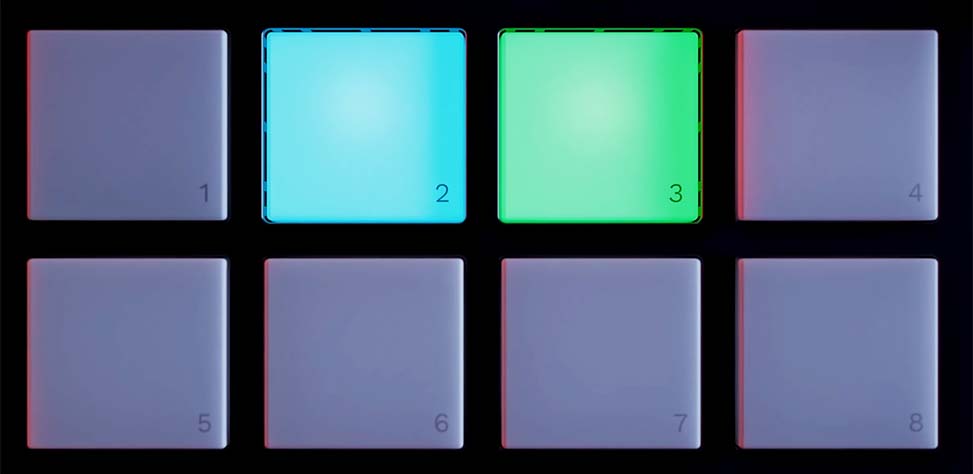
The performance pads on the DJControl Inpulse T7 feature customizable RGB backlight and work in 4 different basic modes. The first two modes are pretty self-explanatory, they let you control your hot-cues and loops just as on any other DJ controller.
With Serato DJ Lite however, you have to be wary of some limitations – for instance when using Serato DJ Lite instead of DJUCED software, you’ll be limited to 4 hot cues and 4 loop lengths only. You can read more about this here.
The last two performance pad modes are the stems mode – which enables you to turn 4 basic separated stems on and off, and the sampler mode – a classic sampler which you can fill with up to 8 different samples per deck.
It goes without saying that the Inpulse T7 does support all of the Serato DJ Pro performance pad modes without trouble.
The Software Compatibility
Good news! You don’t have to spend extra money on the full version of Serato DJ Pro if you don’t want to. The Hercules DJControl Inpulse T7 comes bundled together with the Hercules’s dedicated DJ software – DJUCED.
This one is really interesting. While it doesn’t really feel like one of the bigger competitors in the DJ software space such as Serato, Rekordbox or Virtual DJ, it does have everything you need and more when you’re just starting out.
Truth be told, the DJUCED software has a few things that were able to surprise me – a die hard Rekordbox fan. Hercules DJ have come a long way since they entered the market quite a few years ago, also when it comes to their software.
DJ Academy training integration and beatmatch guides mechanics in DJUCED are both great features for beginner DJs. And it’s also worth mentioning that the software now supports track stem separation, and the 5 most popular music streaming services for DJs, including Tidal and Beatsource!
DJControl Inpulse T7 comes with Serato DJ Lite and DJUCED software, and is compatible with the paid upgrade to Serato DJ Pro.
If you don’t know how does Serato DJ Lite differ from Serato DJ Pro… let’s just say you’re in for quite a few surprises: Serato DJ Lite vs. Pro (12 Most Important Differences)
Hercules DJControl Inpulse T7 vs. Traktor Kontrol S4 Mk3 Traktor Kontrol S4 MK3.

So, is the Inpulse T7 the most affordable motorized platters DJ controller? For now – yes. There simply isn’t any more affordable device that features two quality motorized platters in this price range at this point in time.
We theoretically could say that the Traktor Kontrol S4 Mk3 does come somewhat close in some aspects, however only after the first look it becomes apparent that these two controllers are set very far apart.
First, the Traktor Kontrol S4 Mk3 features much smaller motorized platters which are more geared towards club DJs who prefer moving jog wheels than anyone else. Second these have much different feel from the ones present on the DJControl Inpulse T7, not only because of the size difference, but also the difference when it comes to the motor itself.
Last things last, the Traktor Kontrol series are a part of a pretty self-contained Native Instruments ecosystem, which while very advanced and great for seasoned DJ controller users, makes the onboarding experience for a potential aspiring scratch DJ a little bit harder, and is overall less rookie-friendly than the Inpulse T7 used with DJUCED or Serato DJ.
We hope we were able to help you out with your buying decision at least a bit with our detailed hands on review of the T7! If we did, consider checking the price & current availability of a brand new Hercules DJControl Inpulse T7 using one of our links down below! Happy scratching!
Pros & Cons

Pros:
- Large 7” motorized platters with great overall feel.
- Despite the belt-drive motor, little to no drifting.
- 2x RCA and 2x XLR master outputs.
- FX Paddles – always nice to see on scratch controllers.
- RGB backlit performance pads.
- Full-size 3.9-inch / 10-cm pitch faders.
- A microphone input (with separate input gain control).
- Additional LED lights for the DJUCED Beatmatch Guides feature.
- Great for the price – the most affordable DJ controller with motorized platters to date!
Cons:
- No booth output on the device.
- Lots of plastic in the casing.
- Does not come with Serato DJ Pro.
| Hercules DJControl Inpulse T7 on Ebay: |
| Traktor Kontrol S4 Mk3 on Ebay: |

