Pioneer DDJ-FLX6 vs. Numark NS4FX DJ controllers detailed straight to the point gear comparison. Which one is better? Which one should you choose? With the arrival of the new Numark NS4 FX on the market you may be wondering: what is the best budget 4 channel DJ controller for both beginners and intermediate DJs. We’ll answer all your questions while comparing these two devices.
- Mixer sections comparison
- The crossfaders
- FX sections
- Merge FX on the DDJ-FLX6
- Performance pads + pad modes
- Fader Cuts on the NS4FX / Jog Cutter on the FLX6
- Jog wheels comparison
- Inputs and outputs
- Software compatibility
- Pros and cons
- Price and availability
- The conclusion – which one should you get?
This web portal is reader-supported, and is a part of the Amazon Services LLC Associates Program and the eBay Partner Network. When you buy using links on our site, we may earn an affiliate commission!
Mixer sections comparison

Both units let you control 4 decks using the 4 mixer channels and deck switch buttons present on each deck.
In terms of the mixer section the only major difference here is the control layout that follows the different way both these devices handle audio FX.
On the Pioneer DDJ-FLX6 the FX section is placed on the right side of the mixer section, somewhat resembling a classic Beat FX strip that can be found on the Pioneer DJM mixers, on the Numark NS4FX on the other hand we can find the FX section with control paddles in the middle of its mixer.
Pioneer DDJ-FLX6 – DJ Controller Overview
When it comes to mixer section functionality these devices are pretty much the same, however:
- The Pioneer DDJ-FLX6 has LED volume indicators for each mixer channel while the Numark NS4FX features only 2 volume indicators that represent levels of channels 3 and 4 after you activate one of the deck switch buttons.
- Pioneer DDJ-FLX6 has a track load button for each mixer channel, when the Numark NS4FX has only 2 L/R deck load buttons (to load tracks to decks 3/4 you have to activate these decks first using the deck switch controls).
- Also, on the Numark NS4FX the channel filter knobs are a little bigger than on the DDJ-FLX6, that however is purely a cosmetic difference.
- On the NS4FX without the upgrade to Serato DJ Pro, you are not able to access the 4 waveform view where all of your 4 track waveforms are displayed on the screen at once, using other kind of DJ software with the controller mitigates this issue.
Last and most important difference is that the Numark NS4FX features full-sized pitch faders! The Pioneer DDJ-FLX6 sadly has only two small pitch faders on board, similar to those present on a DDJ-400 entry level DJ controller.
The crossfaders
In terms of the crossfader quality and cutting distance there are no miracles on each side here. The crossfaders on both devices are good quality and will do for mixing and light scratching but don’t expect the Magvel quality from any of these units.
FX sections

The FX sections on both devices are very different. On the Numark NS4FX you are presented with an FX section featuring two FX paddles which when pressed down trigger a chosen FX momentarily, and when pushed up lock in place.
Numark NS4FX has access to 6 base software FX you can choose from: the high pass filter, low pass filter, flanger, echo, reverb and a phaser.
There are also some additional FX controls here: a dry/wet parameter knob, beat division adjustment knob and a tap button.
Numark Mixtrack Platinum FX vs. Pro FX (Which One Is better?)
On the Pioneer DDJ-FLX6 you can make use of 6 chosen software FX and have access to following additional FX controls: level/depth (dry/wet) parameter knob, FX channel select button, beat division adjustment button and tap button accessible by using the shift button.
An important thing to mention is that on the Pioneer DDJ-FLX6 (when using it with Rekordbox or Virtual DJ software) you also have access to customizable Pad FX – custom effects triggered momentarily by pressing down on performance pads when the Pad FX mode is active.
A major disadvantage of the effects section on the DDJ-FLX6 is the lack of beat parameter and FX select knobs – instead you are presented with simple push buttons and that means that you have to cycle through all the beat divisions / all the FX to get to the one you want to choose.
Merge FX on the DDJ-FLX6

Besides its regular FX section and the FX accessible via the Pad FX performance pad mode, the Pioneer DDJ-FLX6 also features two big Merge FX knobs – one for each deck.
The Merge FX are a feature that’s currently exclusive for the DDJ-FLX6. It helps you perform transitions between tracks vastly differing in tempo by letting you choose from 8 transition FX presets – automated FX, loop and sample macro patterns activated by pressing and turning the Merge FX knob.
When you’re using your Pioneer DDJ-FLX6 with Serato DJ Pro you have access to just 4 Merge FX presets with little to no customization. With Rekordbox you can utilize up to 8 Merge FX presets which can be fully customized with your own FX macros and audio samples.
More on the Merge FX mode exclusive to the Pioneer DDJ-FLX6 in our extensive gear review here.
Pioneer DDJ-FLX6 – DJ Controller Overview
Performance pads + pad modes
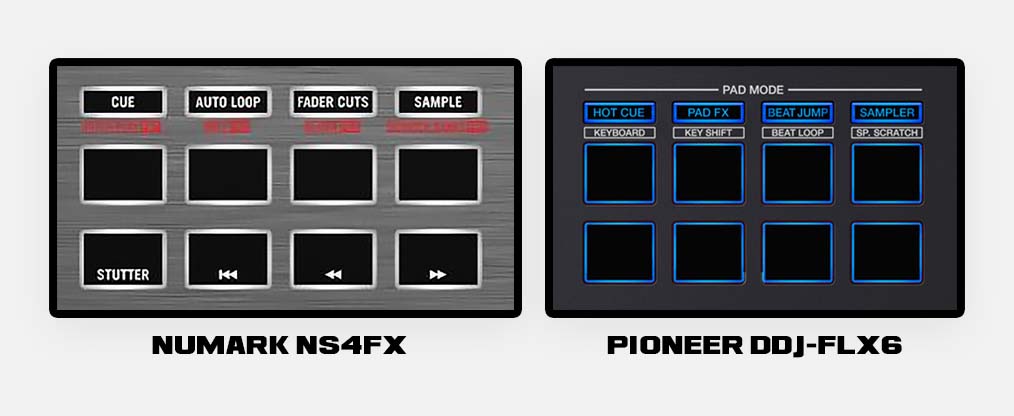
Both units feature 8 performance pads. We will now list and quickly explain all of the performance pad modes that are available on the NS4FX and the DDJ-FLX6.
You can find the following performance pad modes on the Numark NS4FX:
- Cue – Access to 4 hot cue slots (8 slots with Serato DJ Pro upgrade).
- Auto Loop – Standard one-tap loop presets (with Serato DJ Lite access to only 1-8 beat loops – there is no access to half beat loops or loops longer than 8 beats with Serato DJ Lite).
- Fader Cuts – A semi-auto scratch pad mode exclusive to the NS4FX that we’ll describe in the next paragraph.
- Sample – Simple 4 slot sampler (8 slots available with Serato DJ Pro).
- Pitch Play – Pad mode allowing you to play with the pitch of selected points in the track (available only with Serato DJ Pro and the Pitch ‘N Time expansion pack) – this pad mode is the equivalent of the Keyboard mode on the DDJ-FLX6.
- Roll – Standard loop roll functionality – one tap momentary loop presets (only with Serato DJ Pro).
- Slicer – Automatically slices your track into individual bars live and allows for creative mashups (only with Serato DJ Pro).
- Scratch Bank – Access to Serato Scratch Bank functionality, you are able to save up to 4 tracks or scratch samples and trigger them using your performance pads and then quickly return to your main track with a press of a button (8 slots available with Serato DJ Pro).
On the Numark NS4FX with Serato DJ Lite the bottom 4 pads will have the same transport control functions regardless of the pad mode selected:
- Stutter – Plays your track from its beginning.
- Go Back To The Start – Places the virtual needle on the first beat of your track.
- Move Track Backwards – Rewinds your track.
- Move Track Forwards – Moves your track forwards.
Pioneer DDJ-FLX6 features the following performance pad modes:
- Hot Cue – 8 standard hot cue points.
- Pad FX – When used with Rekordbox software it gives you access to fully customizable FX triggered momentarily using the pads.
- Beat Jump – Allows you to jump through a track a selected number of beats.
- Sampler – Access to sampler slots.
- Keyboard – Allows you to control the pitch of selected points in the track.
- Key Shift – Audio pitch shifting functionality.
- Beat Loop – Same as Auto Loop – different length loop presets.
- Sp. Scratch – Access to Serato Scratch Bank (Rekordbox software has its equivalent to this feature).
As you may have noticed, on the Numark NS4FX some of the hardware features are soft-locked without the paid upgrade to Serato DJ Pro.
On the other hand, the Pioneer DDJ-FLX6 doesn’t have any of its hardware features soft locked and you can enjoy your controller to the fullest right from the start using the Serato DJ Pro or Rekordbox software. The Pioneer DDJ-FLX6 unlocks Rekordbox and the full version of Serato DJ Pro when connected to your computer. What’s even better, it originally comes bundled with the Serato Pitch ‘n Time expansion pack – all within the price of your controller!
NS4FX comes with the cut down version of Serato DJ software – Serato DJ Lite, and if you want to make full use of all the professional features on this controller you unfortunately need to spend some more money on the Serato DJ Pro license or subscription. More about Serato DJ Pro in our explainer article here.
To top it all off, the Pitch Play pad mode on the NS4FX, requires you to not only upgrade to Serato DJ Pro, but also do another purchase – for the pitch play feature to work you have to additionally own the Serato Pitch ‘N Time expansion pack.
Serato DJ Lite vs. Pro (12 Most Important Differences)
Another noticeable difference is the performance pads backlight. Pioneer DDJ-FLX6 features bright blue pad backlight, pads on the Numark NS4FX on the other hand have white LED backlight which can be too dim for some when mixing outdoors or in bright sunlight.
Fader Cuts on the NS4FX / Jog Cutter on the FLX6

Both Numark NS4FX and the Pioneer DDJ-FLX6 offer their own scratch automation features. The NS4FX features the Fader Cuts performance pad mode and the Pioneer DDJ-FLX6 – Jog Cutter functionality.
Fader Cuts pad mode on the Numark NS4FX is a performance pad mode that allows you to use 8 different crossfader cut patterns (4 in Serato DJ Lite) that you can activate by pressing and holding down one of the pads when this mode is active.
When you press down on a pad and move your jog wheel, a certain crossfader movement pattern will be applied and you will be able to imitate scratching by just moving your jog wheel, without touching your crossfader. This can come in handy if you enjoy learning through template-response patterns.
The jog cutter feature on the Pioneer DDJ-FLX6 is activated using a dedicated button located on each deck. When this mode is active, every movement of your jog wheel will imitate a certain scratch pattern on your currently loaded track. The type of the scratch that will be triggered depends on the needle indicator position on the platter.
We go into more detail on the jog cutter mode in our Pioneer DDJ-FLX6 review here.
Pioneer DDJ-FLX6 – DJ Controller Overview
Both of these features are simple scratch automation gimmicks that are popular on DJ controllers in this price range lately and in our humble opinion there is no reason to choose one controller over the other based on these features alone. The Fader Cuts mode on the Numark NS4FX seems to be a tad more reliable if you’d like to use it for scratching practice.
Jog wheels comparison

Both the Numark NS4FX and the Pioneer DDJ-FLX6 feature high quality capacitive jog wheels. The main differences between these jog wheels are the platter size and built in displays.
Numark NS4FX has two 6 inch Jog Wheels on board (15.24 cm). These jog wheels feature in-built displays that can show the basic track information, needle position, track timing info and so on. This is a slight advantage over the FLX6.
The Pioneer DDJ-FLX6 on the other hand features two full-sized jog wheels (8.11 inches / 20.6 cm in diameter), much bigger than these on the NS4FX. In terms of size these are the same as the platters present on the DDJ-1000.
Jog wheel displays on the DDJ-FLX6 are not able to display anything but a simple LED needle position indicator.
It is also important to note that while the jog wheels on the DDJ-FLX6 might be visually similar to these present on devices like Pioneer DDJ-1000 or the Pioneer CDJ-2000/3000, the jog wheels on the DDJ-FLX6 are not mechanical like the ones present on these devices. Despite the size and appearance in terms of technology they are more or less the same capacitive jog wheels that you can find on the NS4FX.
Inputs and outputs
Here is a quick comparison of the inputs and outputs on the Numark NS4FX and the Pioneer DDJ-FLX6.
Numark NS4FX:
| Inputs: | – 1x Stereo Input (RCA) – 2x Microphone (1/4 inch Stereo Jack) |
| Outputs: | – 1x Master (XLR) – 1x Booth (RCA) – 2x Headphones (1/4 inch Stereo Jack, 1/8 inch Stereo mini-jack) |
DDJ-FLX6:
| Inputs: | – 1x Microphone (1/4 inch TRS Jack) |
| Outputs: | – 1x Master (RCA) – 1x Booth (RCA) – 2x Headphones (1/4 inch Stereo Jack, 1/8 inch Stereo mini-jack) |
Note that the Pioneer DDJ-FLX6 does not feature XLR master outputs or a second additional microphone input.
Great thing about the microphone inputs on the Numark NS4FX is that the mic audio on this controller is routed through your software, which isn’t the case with the DDJ-FLX6.
This means that you will be able to easily incorporate your microphone audio to your live streams using the NS4FX, when on the DDJ-FLX6 you would need a separate soundcard for that.
In terms of power supply, the Numark NS4FX requires a power brick (that comes with your controller), and it cannot be powered by the USB bus power alone.
The Pioneer DDJ-FLX6 on the other hand is powered solely via the USB connection.
Software compatibility
The Numark NS4FX comes with Serato DJ Lite, and thus as we’ve said before, many of its hardware features are soft-locked without a paid upgrade to Serato DJ Pro software.
Other than that, this controller is fully compatible with Virtual DJ and Algoriddim DJay.
Serato DJ Lite vs. Pro (12 Most Important Differences)
As we’ve mentioned before, the Pioneer DDJ-FLX6 has a slight advantage here, as out of the box it unlocks the full version of Rekordbox software, Serato DJ Pro software and the Serato Pitch’n Time expansion as a free bonus.
DDJ-FLX6 is also supports Virtual DJ software.
Pros and cons

Pros:
- Convenient paddle FX controls.
- Quality jog wheel displays.
- Full size pitch faders.
- XLR master outputs.
- Two separate microphone inputs.
- Microphone audio is routed through the software.
Cons:
- Many features soft-locked without the paid upgrade to Serato DJ Pro.
- White performance pads lighting can be dim in hard lighting conditions (ex. outdoors in sunlight).
- Does not work with Rekordbox software.
- Not really a huge upgrade compared to the Numark Mixtrack Platinum FX.

Pros:
- Fully unlocks Rekordbox, Serato DJ Pro software and additionally comes with Serato Pitch ‘n Time expansion pack.
- Merge FX functionality.
- Separate volume indicators for each mixer channel.
- Separate track load buttons for each channel/deck.
- Full size jog wheels.
Cons:
- Small pitch faders.
- No XLR master output (has RCA instead).
- Janky Beat FX strip imitation.
Price and availability
Here for your convenience we include links to the official stores of the respective gear manufacturers on Amazon. Click and check the up-to-date prices and availability of the NS4FX and the FLX6.
| Controller | Features | Price |
|---|---|---|
| Numark NS4FX: – Jog wheel displays. – XLR master outputs – Paddle FX controls. | Check the price on Amazon Check price on Ebay | |
| Pioneer DDJ-FLX6: – Full size jog wheels – Merge FX + Pad FX – Comes with Serato DJ Pro & Pitch ‘n Time expansion. | Check price on Amazon Check price on Ebay |
The conclusion – which one should you get?
When it comes to new affordable 4 channel DJ controllers with professional features and acceptable build quality, the Numark NS4FX and the Pioneer DDJ-FLX6 are great devices to consider for beginners and intermediate DJs.
These devices are a great choice both for DJs that are just starting out and would like to jump straight into the 4 channel mixing experience, and for professional DJs searching for a neat device for practicing. In any case, both of these controllers will be more than enough for live performances in semi professional contexts.
| Numark NS4FX on Ebay: |
| Pioneer DDJ-FLX6 on Ebay: |
If you want an even more affordable option with very similar feature set to the one present on the Numark NS4FX, check out the Numark Mixtrack Pro FX and The Numark Mixtrack Platinum FX. We have an extensive comparison article on our site to show you both of these amazing devices.
Numark Mixtrack Platinum FX vs. Pro FX (Which One Is better?)


[…] New Numark NS4FX vs. Pioneer DDJ-FLX6 (Which One Is Better For You?) […]