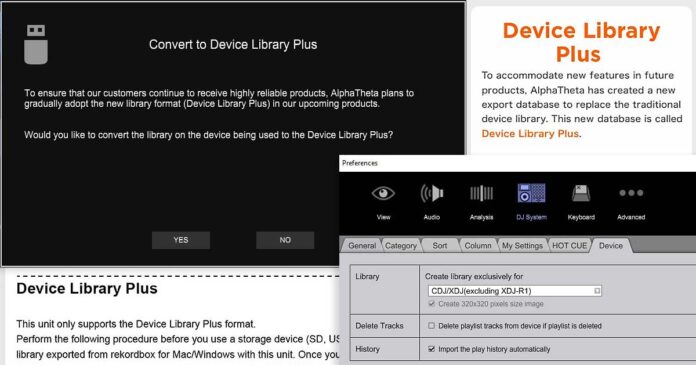Device Library Plus is the new device library format which currently can be used on the Pioneer DJ OPUS QUAD or AlphaTheta OMNIS-DUO, and will be the standard for the Pioneer DJ devices going forward. Are there any drawbacks to using it? Why the change? Read on to learn all this and more!
What is The Device Library Plus Format?
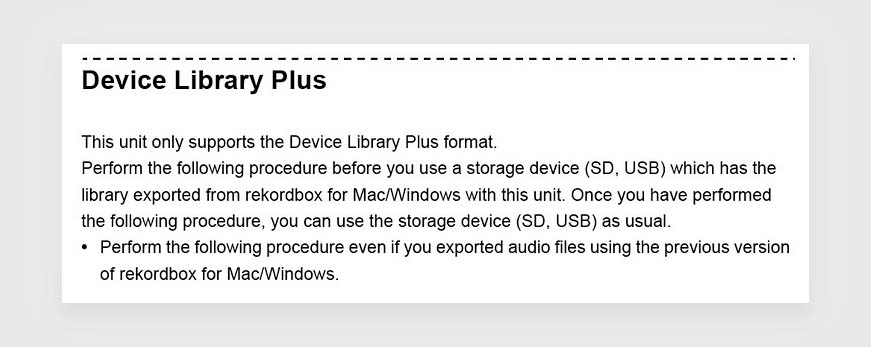
To make it short, it’s the new format for Rekordbox exported audio file libraries which is meant to completely replace the older standard Device Library format. Why? From all the information I was able to gather, it does seem that the older device library format was already way outdated, based on proprietary DeviceSQL standard, and maintaining it on newer devices would leave little to no real room for efficiency and reliability improvements going forward. The new Device Library Plus format seems to be based on SQLite, and created with said improvements for future devices in mind.
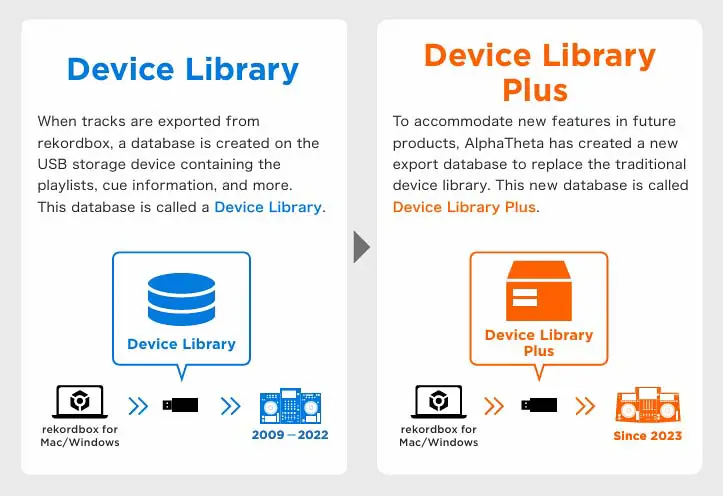
Which devices support, or will support this new format? Well, aside from the fact that you can see the updated list of all supported device here on the official Rekordbox website, we’re starting with just two DJ controllers: the Pioneer DJ OPUS-QUAD, and the AlphaTheta OMNIS-DUO. This however is just the beginning, as going forward all the new standalone devices will begin to exclusively support DLP libraries.
Converting Old Libraries To Device Library Plus?
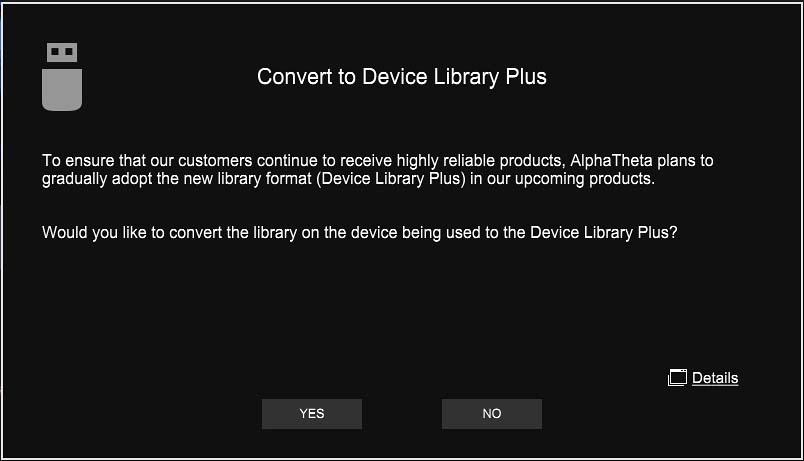
In its original form, this article contained a quick guide on how to convert your standard device library to the “plus” format. However currently, with the newest versions of Rekordbox, this conversion process is fully automatic. In other words, Rekordbox DJ will by default export your track library in two formats, the old, legacy one, and the new Device Library Plus format. Currently, there is no way to change that behavior.
The conversion message should appear whenever Rekordbox detects an old version of the device library on one of your storage devices.
Luckily, creating a new library does not equal duplicating all the music files, so the space overhead after a successful library conversion is rather small. The decision to do this without asking the user for consent, was likely made because of the fear that some users might experience problems with their new DJ controllers not reading the audio files, not knowing that a new library format exists for example before playing a guest set on a brand new OPUS-QUAD.
After the successful conversion, on your USB device you’ll have two versions of your library: one in the legacy format, and one in the Device Library Plus format. Note that the older Pioneer DJ devices will still make use of the legacy version of the library, while the newer devices like the OPUS-QUAD will use the new format.
This means that if for instance you do some changes to your playlists on your OPUS-QUAD, they won’t be reflected when you put the same flash drive into your old CDJ’s, at least until you decide to sync the two versions of the library in Rekordbox.
Pioneer DJ OPUS-QUAD Playlists Not Showing Up
If none of your songs or playlists show up after you plug your USB drive with music on it into your OPUS-QUAD or OMNIS-DUO, you likely either didn’t export the tracks onto the drive using the Rekordbox software, or, you have done so the past, in the older, now incompatible standard library format.
When that’s the case, you will be faced with the "Rekordbox Device Library Plus not found!" error message on the screen.
If you have prepared USB flash drives with the music that you exported for your CDJ or XDJ players, you will have to convert your libraries to be able to access your tracks on the OPUS QUAD.
As I’ve already mentioned, in the past, or rather with the previous versions of Rekordbox software, this was a short manual process. Now, it is fully automatic and takes place after you connect your USB storage device to your computer when Rekordbox is running.
All the libraries and the included songs and playlists after successful conversion should display without any trouble on your OPUS-QUAD or your OMNIS-DUO. In the future, more gear from Pioneer DJ and AlphaTheta will definitely be moving to the more efficient and newer Device Library Plus format, so make sure you’re ready for that.
No Device Library Plus Checkbox In Rekordbox?
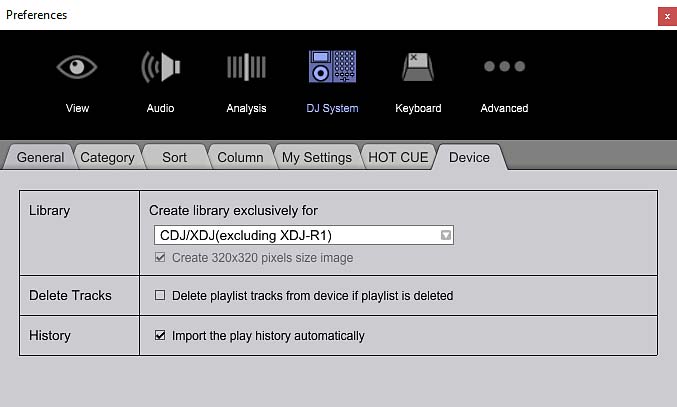
If you don’t see the Device Library Plus checkbox anywhere under “Preferences -> DJ Systems -> Device menu” in your Rekordbox settings, make sure that you have the latest version of the Rekordbox software installed. There is no such option on the older versions of the software.
2024 Update: In the newest version of the Rekordbox DJ software, manual conversion to the Device Library Plus format is no longer required! The process should be done to all of your existing libraries on your connected USB storage devices when the program launches (after you pass the conversion prompt). Therefore, the checkbox has been removed from the software settings for good.
You might also like: Pioneer DDJ-FLX10 vs. DDJ-1000 (Worth An Upgrade?)