I know that feeling all too well. You’re listening to your favorite tracks, possibly some quiet, soothing chill playlist is playing in your headphones, and suddenly you’re blasted with ads full volume, which for some reason are way louder than the music you were listening to. Here is why this is happening and how to work around this annoying issue.
- Why Generally Ads Are Louder Than Music?
- Why Are Some Spotify Ads So Obnoxiously Loud?
- The True “Workaround”
See also: Can You DJ With Spotify? – Well…
Why Generally Ads Are Louder Than Music?
You might have not known that, but playing advertisements louder than other content that’s being streamed or broadcasted is a common technique used by media all over the world since many years.
The sole reason for that is for the ads to grab the attention of the listener better, by contrasting it with overall quieter general broadcast audio levels.
This old trick is used in TV, video & audio streaming services, P.A broadcasting systems and in many other places where audio ad campaigns are run.
This is actually also one of the reasons many DJs play their DJ drops a tad bit louder than the rest of their set.
You can learn what DJ drops are here: What Are DJ Drops? (Simply Explained!) You’ve most probably heard these a lot, you just don’t know about it!
For this not to get out of hand too easily, there are many rules issued by governments and other organizations which have to do with maximum audio levels for live broadcasted advertisements – such as the Commercial Advertisement Loudness Mitigation (CALM) Act regarding television in the USA.
While there are many regulations in effect, as you’ve noticed there always is that slight volume difference between ads and other broadcasted material, which to be honest is enough to be annoying in most cases.
Why Are Some Spotify Ads So Obnoxiously Loud?
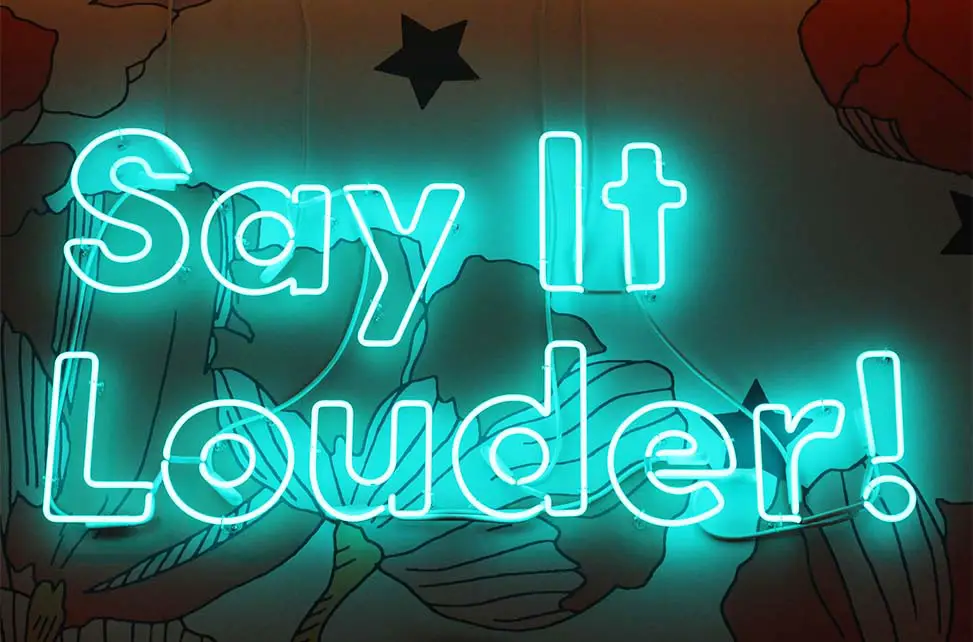
Spotify also makes use of the louder ads trick we’ve just described, by allowing the advertisers to set their ad volume override in a pre-defined broadcast-safe range.
Another thing is, that of course different advertisers can use different mixing tricks that will allow them to simulate louder sounds by certain techniques applied when producing their audio ads.
This of course, can be all the more disturbing when you’re listening to calm, relaxing music, or you’re trying to fall asleep.
While this might be overall annoying, there are some ways you can deal with ads that pop up twice as loud as the music you’re listening to. We’ll now get to the existing fixes.
If you deem a certain ad unsafe, TOS breaking, or otherwise harmful, you have the option to report it in the official Spotify Community Forum by filing an ad complaint. You’ll just have to fill in a few detail about when you heard the ad, what was it about, and a few more technical details on the device you were using the Spotify app on.
The Most Popular Workaround
The first and most popular desktop workaround that’s said to work for many people online is setting the Spotify App / Web Player volume in-app setting to 100%, and only then adjust the volume of Spotify in your system audio settings.
As the advertisements can be louder than the music you’re playing in the in-app context, but cannot be louder than the master Spotify App volume setting, this little fix might work for you if you want to avoid uneven volume when a new ads comes in during your music listening session.
Spotify Audio Normalization Switch
Long story short, setting this to “on” will normalize or in other words equalize the loudness of all the music and ads that you play through the Spotify app. At least it should.
Go into the Spotify App or Web Player settings, enter the Audio Quality tab and turn the Audio Normalization feature on. It should now affect the whole app audio output.
Try it for yourself and see how well it works!
The Workarounds We Don’t Talk About
As you’ve expected, we can’t really talk about any “fixes” that directly or indirectly break Spotify’s terms of service included in the user agreement and the official TOS document available online.
However, despite that, let’s just say that all of the available 3rd party software tricks to automatically change the volume of ads that are being played, or remove ads altogether are prohibited by Spotify and can result in you losing your account. We don’t advise you to go this route.
The True “Workaround”
However anticlimactic this sounds, subscribing to Spotify premium can get rid of the ads altogether and mitigate this annoying issue quite easily. This “fix” still doesn’t seem ideal if you just want to lower the general ads volume and not get rid of the ads for good.
While we’re not affiliated with Spotify in any way, getting Spotify premium on a discount price might be the way to go if you don’t want to deal with loud ads ever again, and different makeshift fixes haven’t really worked out for you.
We hope we were able to shed some light on the situation for you and help you out at least a bit. Until next time!
Check out also: The Best DJ Controllers For Beginners – A Full List
Main article image by macrovector


