Some hate it with passion, some use it on a daily basis: the sync feature present on any modern DJ controller or player is supposed to make things easier, but does it really?
What really is the sync function?
The sync button is traditionally present on every modern DJ controller and some of the CD players that offer a link functionality between decks.
Its main purpose is to let you synchronize the tempo of at least two tracks playing together at the same time, to allow you to perform a smooth transition between two songs without worrying about manual beatmatching.
The sync functionality naturally is not present in vinyl-only DJ setups and CD player setups where decks are separate and don’t have any kind of connection between each other.
The sync function works by instantly adjusting the tempo of a track on a deck its activated on to the tempo of a track on the other deck/decks playing. Usually using it is as easy as pressing the synchronization button on one of your decks, turning it off may require pressing the “shift” button together with the sync button on some devices.
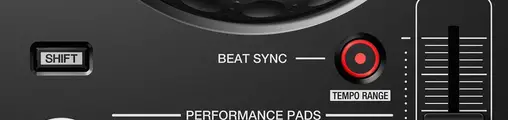
What is the alternative of the sync function?
The alternative, and also the original and only way that two tracks could be synchronized with each other in the pre-sync era of vinyl/early cd player mixes is manual beatmatching/beatmatching by ear. The process is fairly simple and it consists of three steps:
- Checking the tempo of the currently playing track on your deck or in your dj software (shown in BPM – Beats per minute).
- Adjusting the tempo of the track that is to be played next to match the tempo of the currently playing track by moving the pitch-fader. (be careful – more extreme tempo changes such as +- 8 BPM in many circumstances might sound quite unpleasant).
- Cueing in the new track by pressing the cue/play button in tempo with the currently playing track. Remember to mind the phrasing and structure of both of the tracks bringing the track into the mix (also mind the position of your mixer fader connected with the deck containing a new track and your crossfader, so the track can actually be heard).
Keep in mind that there are also times when you have equipment that allows you to beatmatch but doesn’t show you any kind of a track waveform view (vinyl setups, some dvs and cd player setups, many different kinds of setups without a laptop or bulit-in digital displays involved). It’s essential that you learn how to beatmatch by ear – listening to the track that is to be played next in your headphones and matching it’s tempo to a song that is currently playing is considered one of the most basic and generally the most important skill that you should you should learn somewhere at the beginning of your mixing journey.
The basic process of beatmatching that works best on “extended mix” versions of tracks that usually have a 16/32 beat intro and outro to make your transition quick and easy. You can however beatmatch/beatmix any track as long as its tempo is constant or does not change for a sufficient amount of time (tracks with tempo changes are rare anyway).
Keep in mind that beatmatching is not the only part of a good smooth transition: the use of an equalizer, track structure and phrasing issues are not covered in this article.
When should I use the sync function?
Generally you are free to use the sync function anytime you want but you should learn proper beatmatching first – in many cases it might be more reliable and faster to beatmatch manually and in some cases you won’t be able to automatically beatmatch at all.
Moreover it is important to point out that using sync functionality is by no means a sign of the lack of professionalism. Many advanced DJs in the industry use the sync functionality to perform more complex sets and mashups. Technique that is often made easier by using automatic tempo synchronization is for example a multi-channel mix when you mix more than two songs at the time in a fast paced mashup.

Why is using sync sometimes considered a bad practice?
While for some it may seem counter intuitive that using a feature that helps us automate a certain process is bad for us in any way there are a few issues with sticking exclusively to the sync functionality and not being able to beatmatch manually (which is not that hard!).
For one if you’re a beginner it may be tempting to use the sync function to allow yourself to mix most of the tracks almost effortlessly, and to skip learning the whole beatmatching process. Keep in mind that beatmatching is a basic dj skill and it is impossible to truly begin your mixing journey without getting to know it at some point. While sync functionality is great in some cases and in some rare cases even essential you shouldn’t be relying on it especially in your early days of learning.
For the sync function to work all the tracks that you plan to use with it must be analyzed by your dj software.
When the tracks aren’t analyzed the software has no way of knowing where the consecutive beats of the song are placed and what the tempo of the track is. This makes it impossible to use the sync function on an unanalyzed track. Most dj software takes care of the track analysis automatically, but at many times you will find tracks that cannot be analyzed and require manual beat grid editing.
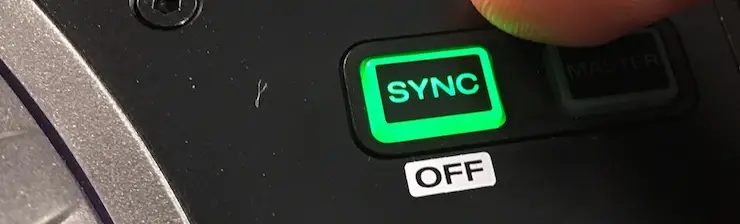
Beyond that at the times that sync works wrong (and that may happen) you will naturally be forced to beatmatch the tracks manually.
There is no shame in using sync but there certainly is shame in not knowing the basics of mixing – be sure you learn how to beatmatch and beat mix and you won’t be ever overthinking whether to use the infamous sync button or not! Keep on learning and rock on!
Did you know that there are also many types of mixes in which beatmatching or syncing isn’t even possible? If not I’m sure you have heard some of them at least once in your life during certain events! Check out our article on How To Mix Pop Music!


