Pioneer DJ just presented their latest professional DJ controller with motorized platters and battle style control layout – the DDJ-Rev7. Let’s take a closer look at the Pioneer DDJ-REV7 in this straight-to-the-point DJ gear review. Read on!
- Mixer section
- The crossfader
- Smooth echo on the DDJ-Rev7
- Deck controls
- Motorized jog wheels
- Slip mats? – Slip rings
- Audio FX section
- Performance pads
- Instant Scratch mode
- Inputs and outputs
- Software compatibility
- The Price
- Pros and cons
- Conclusion
This web portal is supported by its readers, and is a part of the Amazon Services LLC Associates Program and the eBay Partner Network. When you buy using links on our site, we may earn an affiliate commission!

Mixer section
The mixer section of the Pioneer DDJ-Rev7 is designed after Pioneer DJM-S mixer series. The whole controller goes alongside with the battle style layout which is meant to resemble a classic setup consisting of turntables turned by 90 degrees and a Pioneer DJM-S series mixer as closely as possible.
In the main part of the mixer you can see the RGB performance pads that are described in more detail further below. Below the performance pads themselves there are two mixer faders and the audio level indicators alongside with the Magvel crossfader and additional controls:
These additional controls consist of: headphone level, channel balance and cue/master balance controls, smooth echo functionality switch and the sampler volume knob.
Above the performance pads there is an equalizer with full-kill frequency control knobs, hi-pass/low-pass filter knobs (which can be assigned to 5 different Color FX) and trim knobs for each of the two mixer channels. We can also see a silent cue control knob near the pad mode parameter controls.
When the silent cue button is engaged on an audio channel, the track on this particular channel will remain silent regardless of the mixer fader position, and it will be heard only once the cue button or one of the hot cues is pressed and the channel fader is up.
There is also an Audio FX section that allows you to control both the DDJ-Rev7 native Beat FX and the Serato software audio FX. More on that later.

The top middle section of the mixer features a small LCD screen that shows audio FX parameters.
The crossfader
The DDJ-Rev7 features a replaceable Magvel Pro Crossfader with adjustable curve and tension. The adjustment controls are placed in front of the device.
Smooth echo on the DDJ-Rev7
The smooth echo button located on the left side of the mixer faders allows you to set an echo out effect that you can trigger by activating a control of your choice (so for example moving a fader downwards or pressing a pad down). Further smooth echo settings are available in the utility menu.
All Pioneer DJ Controllers Listed – 10 Years Evolution 2011-2021
Deck controls
Above each of the jog wheels you have your loop controls, the pitch fader with key lock and sync button, slip mode, censor and key control buttons.
Above that, there are individual library controls for each deck featuring the standard track selection encoder and back/load buttons.
Beneath these controls there is an additional row of performance pads alongside the Instant Scratch button both of which we will explain in a minute.

The important thing to note here is that the pitch fader doesn’t have a “click” in the middle that tells you where the position “0” is. This means that it won’t lock down at the zero position and you will have to press the tempo reset button that is located below the pitch fader to make sure that the track’s tempo is back to default after making changes.
Motorized jog wheels
The DDJ-Rev7 features motorized jog wheels, similar to those on the Rane ONE. The jog wheels on the Rev7 however feature an LCD screen in the middle and don’t use traditional slipmats, rather they make use of smaller plastic slip rings.
The screen can display a needle indicator, vertical waveforms of the track playing on the main deck and the track loaded on the other deck, track’s tempo, key and either the time till the track ends, or the current time position within it. You are also able to freely zoom in and out on the waveform by using the pitch bend buttons together with the shift button.
DDJ-Rev7 allows you to upload your own custom pictures to be displayed on the jog wheel screens.
Platter stop time can be adjusted using the dedicated stop time knob near each of the jog wheels.

Beneath each of the jog wheels you can find the Start/Stop button, pitch bend buttons (as there is no spindle in the middle of the jog wheel), buttons for regulating the platter speed (33/45 RPM), changing the jog wheel display modes and switching the digital needle marker on and off.
An important thing to mention here is that the jog wheels on the DDJ-Rev7 aren’t exactly tightly sitting on the platter mechanism. Of course they are well fit and there are no problems whatsoever during normal usage, but if you press on one side of the removable platter it will come up ever so slightly on the other side of the jog wheel.
It’s not really a problem but nevertheless we found that to be important to mention.
Slip mats? – Slip rings
Slip rings. The Pioneer DDJ-Rev7 doesn’t feature simple smaller scale slipmats (like those present on the Rane ONE) but rather thin plastic slip rings that play the role of standard slipmats.
These are easily replaceble (although there are no official replacements yet) and your DDJ-Rev7 should come with two slip rings for each deck (you can use one or two at the same time to adjust the friction between the plastic vinyl-like surface and the platter mechanism).

Audio FX section
The audio FX section on the Pioneer DDJ-Rev7 resembles the way the FX work on the DJM-S mixer series.

You are presented with two FX paddles, one for each deck, that can either be toggled momentarily (while pushed down), or locked in place (while pushed up).
You have access to 6 default hardware effects and there are 22 hardware effects in total (which you can choose either from the DDJ-Rev7 itself, or using the DDJ-Rev7 Setting Utility on your PC. Using this tool you can also remap the default FX buttons to different audio FX present on the list.
You can also easily access all of the Serato software FX by pressing the shift button and the Spin FX button at the same time.
All the FX parameters like the Beat parameter, FX level and depth can be controlled using the Tempo tap button, Level/Depth knob and the parameter buttons. The LCD screen in the middle of the mixer section will show you which audio effect is active and its current tempo settings.
You can download the latest version of the DDJ-Rev7 Setting Utility on the official Pioneer DJ website here.
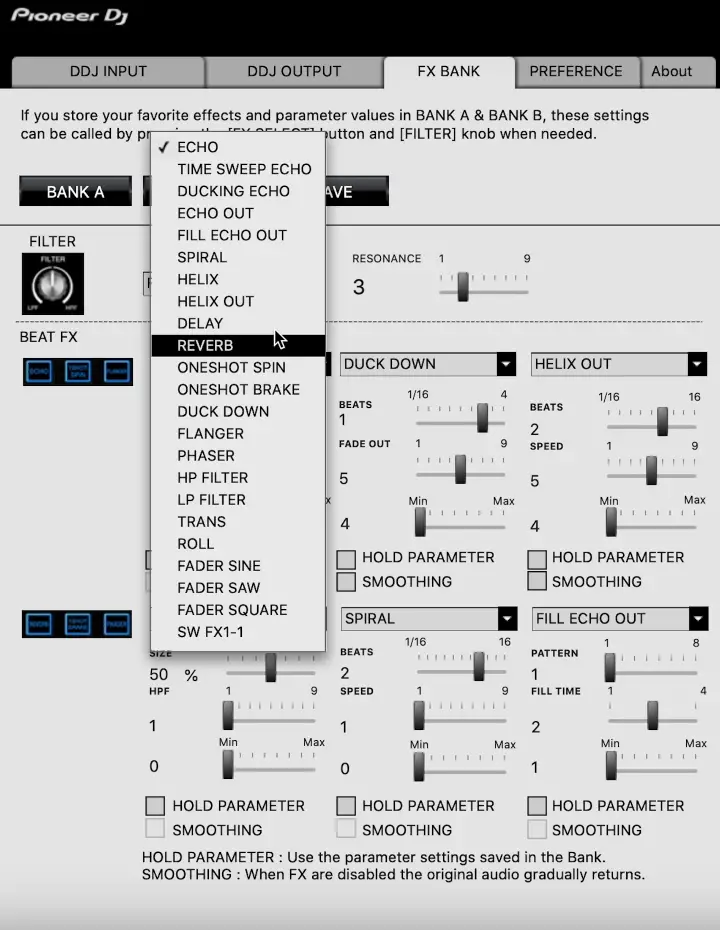
In summary in terms of audio FX on the Pioneer DDJ-Rev7 you have access to:
- 23 hardware effects (including 4 tone generators)
- All of the Serato software FX
Pioneer DDJ-1000 vs. XDJ-XZ (New Detailed Comparison!)
Performance pads
The performance pads on the Pioneer DDJ-Rev7 are the same pads that you may find on a Pioneer DJM-S11 mixer.
These pads feature colored backlight and are velocity sensitive.
There are 8 total performance pad modes that can be used independently on each set of pads:
- Hot Cue (8 color coded hot cues)
- Roll (standard loop roll)
- Saved Loop (a place to recall your saved loops)
- Sampler (velocity sensitive pads)
- Pitch Play (equivalent of the Keyboard mode in Rekordbox)
- Slicer Loop (allows you to automatically chop up the track into 1 bar samples and mash them up live by pressing pads corresponding to each track fragment)
- Saved Flip (Serato Flip functionality)
- Scratch Bank (allows you to quickly load your custom scratch samples on a deck)

Over the performance pads you can find the silent cue button alongside with the parameter buttons – one set for each deck.

The blue buttons above each jog wheel are essentially additional performance pads.
You can use these buttons to control your hot cues, saved loops, sampler and to trigger your scratch bank samples in the same way you would use the performance pads on top of the mixer plate. The performance pads on the mixer and those on top of each deck work independent of each other and you can use different pad modes at the same time on each set of performance pads on the device.
These pads are also used in the Instant Scratch mode:
Instant Scratch mode
The big blue Instant Scratch button on the left of the deck performance pads engages the instant scratch mode.
When the instant scratch mode is on, the output of the deck goes into the THRU mode and the currently playing track stops. Then you are able to select one from 3 different built-in scratch samples and one simple beat.
These samples are stored within the device, so the Instant Scratch mode will work even if you’re using the DDJ-Rev7 without your laptop connected. This way you can practice your scratches or beat juggling even when your computer isn’t plugged in. Of course, the Instant Scratch mode also allows you to utilize these samples to scratch on top of every track you play while controlling the Serato DJ software.
When the Instant Scratch button is pressed again, the deck comes back to its original state with the previously loaded song.
Sadly, currently there is no way of changing the Instant Scratch samples or uploading your own custom samples to the DDJ-Rev7 and using them through the Instant Scratch feature.
Inputs and outputs
The Pioneer DDJ-Rev7 features following inputs and outputs:
| Audio Inputs | 2x Stereo RCA TS Line/Phono Input 1x Stereo RCA TS Aux Input 1x Combo XLR-1/4″ TRS Mic Input 1x 1/4″ TRS Mic Input |
| Audio Outputs | 1x 1/4″ TRS Headphone Output 1x 1/8″ / 3.5 mm TRS Headphone Output 2x XLR 3-Pin Master Output 1x Stereo RCA TS Master Output 2x 1/4″ TRS Booth Output |
| Other | 1x Phono Ground Terminal 2x USB Type-B |

In front of the device you can find the microphone controls (a simple EQ, echo FX knob and level knobs for the 2 mics that can be connected to the device), channel fader curve controls and reverse switches alongside with the Magvel crossfader curve and feel adjustment knobs, headphone connectors and the line input level adjustment controls.

On the back of the device all of the mentioned audio outputs and inputs can be found, together with double USB ports that make back-to-back mixes from 2 laptops at once possible.
Unfortunately, the Pioneer DDJ-Rev7 does not feature an in-built power supply. Therefore, you still need to use the bulky power adapter that comes with the device, and is a bit bigger than the power adapters you may know from the DDJ-SX series of controllers.
Software compatibility
The Pioneer DDJ-Rev7 is a dedicated Serato DJ Pro controller. It unlocks Serato DJ Pro software while plugged in acting like an activation dongle.
Currently the unit doesn’t support Rekordbox software and there are no premises that suggest it will in the future.
A voucher for the full version of Serato Pitch ‘n Time DJ Expansion Pack is included with the purchase of the DDJ-Rev7.

The Pioneer DDJ-Rev7 can be compatible with every software that supports MIDI mapping, however mind that the motorized platter mechanics may be hard to properly manage during the manual mapping process.
The Pioneer DDJ-Rev7 is also supported by Virtual DJ software.
The Price
You can check the current price of the Pioneer DDJ-Rev7 on Amazon here. You can also check out the younger brother of the DDJ-Rev7 – the much cheaper DDJ-Rev1 here.
Also feel free to check out the main direct competitor of the DDJ-Rev7 in terms of DJ controllers with motorized platters – the Rane ONE.
Pros and cons
Pros:
- Battle style layout on a DJ controller
- Motorized jog wheels with LCD screens
- A large number of hardware audio FX and great FX controls
- The Instant Scratch functionality can be used for unplugged scratch practice sessions
- Two USB ports and two microphone inputs present on the device
- For now its only real market rival is the Rane ONE
Cons:
- The price can be a bit steep
- Lack of Rekordbox support might be bothersome for some
- The unit doesn’t feature an in-built power supply as the Rane ONE does
- The pitch fader doesn’t “lock in” in the default position
Conclusion
The Pioneer DDJ-Rev7 is a great device both for scratch DJs that want do experience vinyl-like control scheme on a DJ controller and curious controller-only DJs that may be thinking about the transition to turntables in some time.
While the experience certainly isn’t the same between the vinyl records and motorized jog wheels, the DDJ-Rev7 puts together qualities of a DVS battle style setup and a high-end professional DJ controller and serves it in a manner that makes it one of the two best DJ controllers with motorized platter on the market for now. You can’t go wrong with this one.


