When you want to share your DJ sets online in form of a live stream often it all comes down do a platform you’ll decide to use. Many of the modern platforms that allow live streaming such as Facebook or Instagram have very strict copyright protection policies when it comes to audio content which can pose problems even to DJs that have all their tracks appropriately licensed and cleared for streaming. How does Twitch hold out in terms of live streaming DJ sets? Let’s find out!
Can I stream my DJ sets on Twitch legally?
In terms of copyright the official Twitch TOS page roughly states: if you wish to stream your DJ sets on Twitch you cannot use any music tracks that are not owned by you or licensed for you to share on Twitch during your livestream.
In legal terms it all comes down to this: if you possess a appropriate license for each track you want to play live you are legally allowed to do so. Practically this means that you have to mind the type of license you are getting while buying access to a particular track via any kind of record store/online record store or record pool.
Here is an official Twitch statement in terms of what content is disallowed for live streaming on their platform (state for 10.09.21):
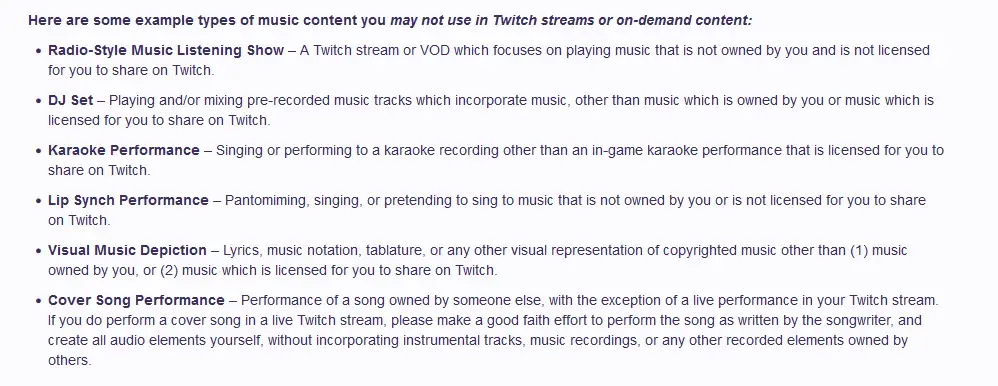
According to the Twitch rules you have to own every song you’re playing during your live stream or have bought an appropriate license that allows you to stream the chosen track on Twitch. Those strict rules apply even to karaoke, lip-syncing and song cover streams.
Can Twitch suddenly ban my live stream or cut it short when it detects a copyright violation?
When a supposed copyright violation occurs some of the sites offering streaming functionality (like Instagram for example) can and in fact at many times will automatically cut your stream short. When that happens not only your stream will end but you will also risk getting your account banned.
As typical violation detection mechanisms are mostly AI-based, many of copyright violations on streaming sites may be false either because of a machine error and falsely recognized song or you already acquiring legal rights to a track that would normally be illegal to stream on the site.
Those possible mistakes in copyright violation detection mechanisms can often lead to many problems for streamers and ruin the experience for the viewers.
On Twitch however at the time of writing this article there is almost no risk of your stream being taken down while its live. Of course Twitch staff could still flag your stream when they detect inappropriate content or a copyright violation but at this moment it’s highly unlikely to happen automatically.
Keep in mind that while there is no risk of automatically being muted or disconnected from your stream it’s still prohibited to use uncleared tracks during your performance.
In contrast as of today it’s certain that Twitch will mute parts of your recorded VODs or clips after they’ve been published or archived if they contain uncleared content subject to copyright.
Will Twitch mute parts of my saved VOD’s or clips?
VOD’s (Videos On Demand) are simply your archived streams that you can store on your Twitch account for the people to see.
Twitch can mute the parts of your VOD’s in which a copyright violation is automatically detected by Twitch’s AI. The clips can be deleted altogether when such a violation occurs.
Only the parts of the VOD containing a copyrighted song will be muted – the rest of the video’s sound will remain intact.
The flagging/muting mechanism at this time works only on saved VODs and clips and does not apply to the actual live streams (although the general copyright rules stay the same for every piece of content on Twitch – live streamed or not).
What happens if your VOD gets partially muted?
If your VOD/clip gets partially muted because of using copyrighted content and you believe that’s an error and the content has been incorrectly flagged or you own or have a license to the muted track you are able to appeal directly from your Twitch dashboard.
It’s important to mention that according to Twitch a partially muted VOD has no negative impact on your channel and is not equal to a DMCA notification.
Twitch themselves provide a help article on How To Apeal Flagged Content.
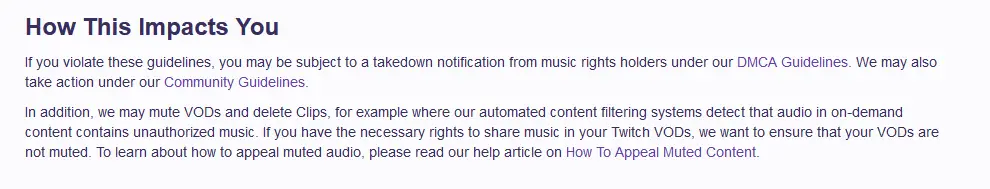
What happens when you get a copyright strike?
When a copyright violation will be detected and confirmed on your Twitch channel you will typically receive a warning. According to new rules after 3 warnings / copyright strikes your account will be permanently banned.
Your VODs or clips being muted according to Twitch generally won’t make you receive a warning or get you banned.
Can I use music from my Spotify account during my Twitch stream?
Unfortunately you are not allowed to use music from Spotify during your stream.
Music from Spotify cannot be re-streamed or used on Twitch in any form – this is not that big of a deal for DJs as according to new Spotify rules you would not be able to use music from Spotify in your DJ software anyway.
Read more about the Spotify DJ software ban here.
Why is Twitch a good choice for DJs?
For now if you have appropriate licenses for your tracks or you use tracks that are cleared for use on Twitch it’s one of the better platforms to perform on for a few reasons.
First reason is that for now your live stream has a little to none risk of automatically being taken down when its live because of a false supposed copyright violation (and that’s the case with YouTube or Facebook to name a few).
The second one is the vast audience already present on Twitch – that gives you great potential exposure when you’re starting out without a huge followers network.
Above all as of now Twitch even has a separate dedicated tag for DJ Live Streams:
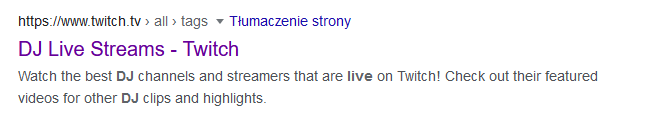
There are many professional and amateur DJs performing on Twitch every day:
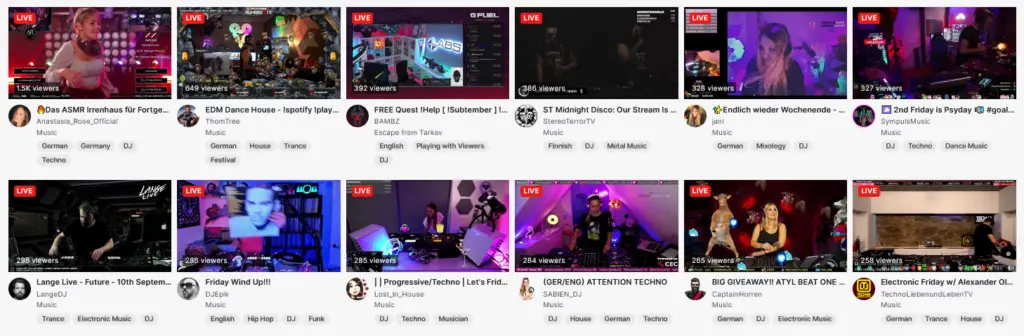
How exactly to prepare for DJing on Twitch?
If you search for a guide walking you through the process of setting up both your Twitch account, your gear and streaming software there is a guide on the official djtoptips.com blog we’ve found concise and useful. Check it out here:
Although we do our best to keep you updated on the newest rules and conditions in terms of possible legal violations while streaming on Twitch, mind that this is not official law advice – when in serious doubt consult a professional law advisor.


