When deciding to buy an used dj controller, mixer or player or in fact music gear of any sort from whatever place it is essential to be wary of certain things that might indicate that said second hand devices might have been either treated poorly, damaged or that they might lack some essential parts aside from the original packaging.
The purpose of this article is to remind you of some good practices that are an important part of the process of buying DJ equipment second hand. We strongly advice you to go through this list to avoid an unpleasant surprise! Better safe than sorry!
1. Is it possible to check the device by yourself? [What parts are worth checking?]
It might be hard to do so when your equipment is going to be shipped from far away but it is always strongly advised to examine the device thoroughly before making the deal. Here are some things that should be checked before anything else:
- General state of the device (visual check): We know that this may be pretty obvious, but a device that is in any way visibly damaged in many places might be an indicator of heavy use and possibly lack of care while handling it. Those signs may lead to some complications with further device use such as mechanical damage that may occur after buying the device simple because of the “wear and tear” effect.
- Good places to check for the signs of damage are: surface of the jog wheels (scratches), corners of the unit (signs of rubbed off metal) and loose faders or knobs on the mixer.
- As weird as it sounds it is often a good idea to give a device a gentle shake to hear if there are any parts inside of it moving freely – in some cases this may indicate signs of internal damage. Be sure to be careful while doing so, you do not want to drop it by accident!
- State of the screws and moving parts: Check for the signs that might show that the device had been taken apart or serviced at some point (particularly on the top parts of the screws holding the device casing together being damaged, wobbly faders or knobs, loose push buttons, jog wheels making creaking sounds while turning).
- If the device had been through some repairs it might be good to know what kind of repairs those were and what was the part that initially failed. Needless to say if a device is missing some screws or moving parts and the seller remains silent about that, it is a clear signal that this particular device should be either avoided entirely or that it is eligible for a further discount.
- Check the hardware/software communication: Most important things are: do all the knobs, faders and buttons are responsive and have an effect on the software side? Is the audio output functioning properly? Are the connection ports working and not disconnecting the device at random? (make sure you are using proper cables tested beforehand).
- Does the device have all the additional parts that came with the original set?
This might also sound like a trivial problem but many times people assume that a used device is being sold with all the original set parts and accessories including a power supply, usb and audio cables and sometimes other parts that might be essential for the device usage. That however is not always the case, so be sure to check that all the parts that you need are included in the package you are buying and if they are not, ensure that the price of the product is negotiated accordingly. Original packaging is a good bonus but it is not the most important thing to pay attention to while buying used gear.
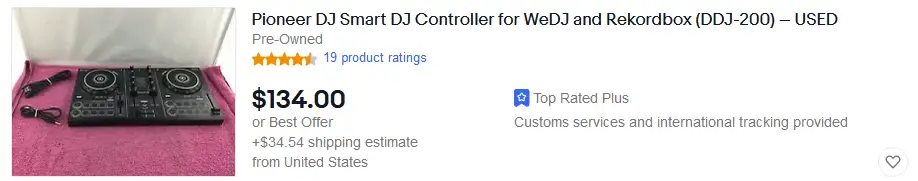
2. Buying used DJ gear online. [What questions to ask?]
- In most of the cases while shopping online it is not possible to see or test the device before you decide to buy it. If you are buying the used device online and you are not able to see and examine it by yourself be sure to thoroughly check all the photos of the item that the seller provided.
- Always remember that at any point you can ask for more device photos and even for photos of specific details such as screw threads, jog wheel surface closeups and so on. Most of the sellers will be happy to provide you those images.
- It is always a good idea to call or message the seller and ask questions. Before you start the conversation, note out all the questions you have to avoid forgetting them. The good rule of thumb is to ask for all the things you would be checking for while examining the device by yourself (ex. “is there an original ac adapter in the package?”, “was the device serviced at any point?”, “are there any scratches on top of the jog wheels?”). Try to avoid general questions such as: “Is the device in a good state?”. Those kind of questions are generally not beneficial. It might be beneficial however to ask where and how often the device was used. Generally speaking the devices that are used by so-called “bedroom djs” that mix mostly at home have a better chance to be in a good shape than the devices used in a club environment.
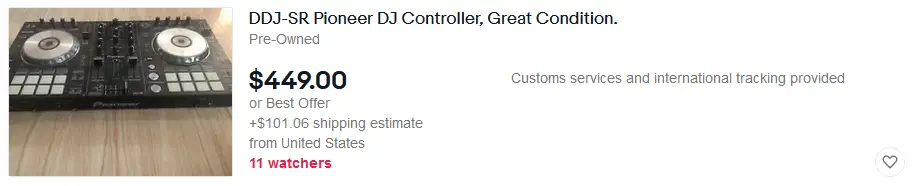
3. Software licenses and warranties. [If those are still valid.]
Not all the warranties are transferable and certainly not every warranty will be valid at the time you decide to pick up the used device, however it is always beneficial to ask the seller if a warranty is up to date and if a transfer is possible.
The same thing goes with software licenses. Many devices originally come with some kind of software license that allows the user to activate the application that is sometimes needed to use with the device. If you know that a device was originally sold with that kind of license, ask the seller if it is possible for him to unregister the software and pass the key on to you after making the deal. Keep in mind that not all programs allow the user for a license transfer – do your research!
Ending thoughts:
When it comes to price it is always advised to check a particular model price throughout various sites that offer said used device and understand how the price changes for example with added original package, without power supply and so on. That will give you a better image of the price range when you find your offer of interest.
Always remember that if a price difference between a used and unused item is not huge it is almost always better to go with a new device. There is no risk factor involved and you are sure to get all additional software licenses and the store warranty with your device. If you however decide to go with a used one be sure to check for all signs of heavy use, servicing and wear signs and then ensure that the price resembles the state of the device and that buying that very device in this present state will be a good solution for you.
Images: ebay.com


