Rekordbox DJ has recently announced that they now offer a new Professional subscription plan which allows the user to upload all of the tracks alongside with the metadata, loops and hot cue points to the cloud powered by Dropbox, sync the tracks between different devices and backup individual USB devices. Let’s take a closer look on the new plan’s features:
Unlimited storage (powered by Dropbox)
The storage is truly unlimited which means you can safely upload all your audio files to the cloud without worrying about the storage capacity.
All you need to utilize this new feature is a Dropbox account and Rekordbox software with the new Professional plan activated.
Then all that’s left to do is to log in into Dropbox from the Library Sync window inside of Rekordbox and set up the cloud sync.
You can also choose to automatically upload your new tracks to the cloud. This way those will be copied into the the Dropbox storage as soon as they appear in your library.
Track library sync (up to 8 devices)
Aside from the unlimited storage the Professional plan also can take advantage of syncing your tracks between your devices including the mobile Rekordbox app.
This means that you are able to analyze and tag your tracks, set your cue points, adjust your beat grids on any of your devices using Rekordbox software (including your smartphone) and then you can sync the devices together so that all of them have the same versions of prepared tracks.
You can sync your tracks with up to 8 different devices.
You will be notified by a little cloud icon next to every track in your library if the track is stored locally or in the cloud.
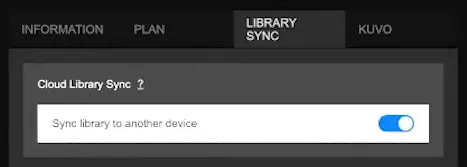
USB devices cloud backups
The cloud storage acts as a backup of all the tracks in your library that you decided to upload. Besides, the Professional plan also features a device library backup functionality that allows you to backup your USB storage devices individually.
This prevents you from losing your tracks and playlists in case of data corruption, losing one of your USB drives or forgetting to take it with you for the gig.
You can backup each device manually or set it up so every USB drive gets backed up every time you eject it from your laptop or PC.
After doing the backup you will be able to restore the data to any other USB device (although it needs to be formatted in FAT32 filesystem).
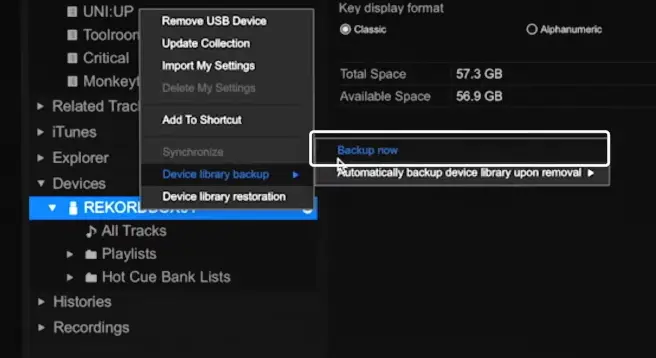
Pricing
All the Rekordbox plans including the new Professional plan are subscription based and paid on a monthly or yearly basis.
At the time of writing this article the monthly price of the Rekordbox Professional plan is almost two times higher than the Creative plan so that’s the thing to keep in mind.
Check out the current Rekordbox DJ plan prices and features here.
Conclusion
The Professional plan takes all of the functionality already present in the Creative plan and adds an unlimited storage, library sync and USB devices backups on top of that.
It is important to point out that besides the unlimited cloud storage, library syncing and device backups the Rekordbox Professional plan does not add any additional performance functionality to the software.
The importance of backups is often underestimated but we all know that a dead hard drive, USB drive or a lost or damaged laptop are one of the worst things that can happen before a gig.
With this said the Rekordbox Professional plan takes away some of the risk associated with losing the most important data we have – vast unique local track libraries. If you don’t have backups already (either stored locally or in the cloud) you might want to take a look at the new Rekordbox DJ offer.
How to set it all up?
Check out the official Pioneer DJ video on the new Rekordbox Professional plan explaining the whole setup process step-by-step.
Read more about the new plan on the official Rekordbox website here.
Rekordbox streaming services support
If you enjoyed this news snippet you might also be interested in recently added Rekordbox streaming services support that allows you to access tracks from Tidal, Beatport and Soundcloud GO+ accounts inside of the Rekordbox software!
Article images source: https://www.youtube.com/watch?v=5IOR14uP-LM
Main image partial: fullvector – freepik.com


