So, Numark DJ dropped their brand new Mixstream Pro fully standalone DJ controller and we are here to go through and review all the different features of this peculiar device and point out all its strengths and weaknesses. Let’s go over the most important things you need to know before getting the new Numark Mixstream Pro!
If you want to jump straight to the list of the Mixstream Pro Pros & Cons click here!
- Streaming services integration
- Audio outputs/inputs
- Built-in speakers
- USB ports & SD card slot
- 7” touchscreen / music library controls
- Audio FX & the mixer section
- Performance Pads
- The pitch/tempo control slider
- The Jog wheels
- DMX lighting controller
- Numark Mixstream Pro Price
- Mixstream Pro Pros & Cons
This web portal is supported by its readers, and is a part of the Amazon Services LLC Associates Program and the eBay Partner Network. When you buy using links on our site, we may earn an affiliate commission!

Streaming services integration
One of the top features of this device is that it gives you possibility to use music from streaming services in addition to the music from your USB drives/SD cards.
After connecting to your WiFi network, the Numark Mixstream Pro enables you to access resources of a few popular streaming services, at this moment it offers integration with:
- Tidal
- Beatport Link
- Beatsource Link
- Soundcloud
This is about the same streaming site integration that the Rekordbox software has to offer.
You can also stream your music from a Dropbox account.
After logging in to a streaming service of your choice on the device (or more than one of them) you are able to access your streaming library using the device’s 7 inch touchscreen and load selected tracks onto the decks.
When the tracks are loaded on a deck they are temporarily stored on the Mixstream to avoid playback disruption when accidentally disconnecting from the WiFi network.
All the streamed songs loaded on the decks are analyzed by the Mixstream’s internal software, their BPM is recognized and the beat grids are set.
Moreover, if you connect your USB drive or a SD/microSD card to the unit when using music streaming it will remember the beat grids, tempo data and all the hot cues that you set on each streamed track.
Audio outputs/inputs
The Numark Mixstream Pro features both XLR outputs and RCA connectors on the back of the unit.
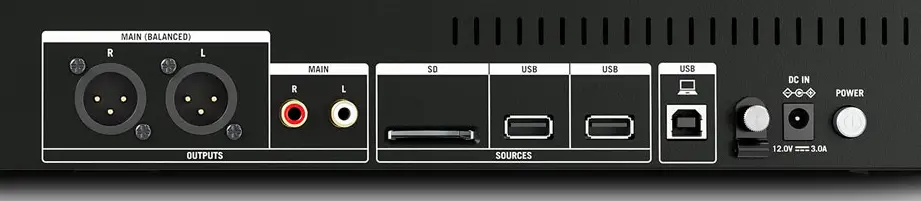
There is also an 1/4 inch microphone input present on the front side of the device alongside with a simple input volume control knob. Currently there is no way to route the microphone through the mixer or use the equalizer on the microphone input.
On the left from side of the front panel there are 1/4 and 1/8 inch headphone outputs (the headphone mix and volume controls are located in the top left of the device’s top panel rather than near the headphone outputs themselves).

There is no booth output (output for connecting your booth monitor speakers) present on the device. As the alternative to the booth monitors the device features built-in monitor speakers that can act as your monitor speakers.
Built-in speakers
One of the more interesting features we already saw in the Numark Party Mix line of controllers are the built-in monitor speakers. The speakers are located on the bottom side of the device’s top panel and you can find the speaker volume control knob on the top right corner of the device alongside with the main master volume dial.

Numark assures that those speakers are high quality enough both for casual playback and performing for a small group of friends, and in fact they present a nice quite rich moderately loud bassy sound.
It’s a pity that the unit comes only with the version with built-in speakers, as it seems that the lack of additional performance pads that we will talk about later is connected with the lack of space in the bottom half of the device – space taken by the large speaker compartment.
For comparison the entry-level DJ controller Numark Party Mix essentially came in two versions – one featuring the built-in speaker, and the other one without it.
USB ports & SD card slot
You can find two USB device ports on the unit aside from the standard MIDI over USB connection input/output that currently has no real use as the device isn’t meant to be used with any external DJ software at this point.
Using both the USB ports and the SD card slot you can use pre-exported music from your already existing music libraries managed in Serato, Rekordbox, iTunes and Traktor DJ libraries.
This means that if you pre-analyze tracks inside the software mentioned above and add cue points or custom loop points to them, all of those will be exported alongside with the track audio data and available on the Mixstream Pro right away.
As a nice bonus feature, a song that is currently loaded on a deck is stored temporarily in the Mixstream’s internal memory so there is no risk of interrupted playback when removing the wrong USB device by accident.
7” touchscreen / music library controls
Although the unit features simple library control knobs and track load buttons, all of the library control can be done through the touchscreen itself.

You are able to zoom into track waveforms, skim through tracks and preview them in your headphones or monitor speakers, and when you finally decide to choose a song to load on a deck there is a nice confirmation window that ensures that you won’t distrupt the playback on a currently playing deck by accident.
Overall the Engine OS ecosystem on which this controller is based (known from Denon DJ devices) is responsive and quite easy to use.
Audio FX & the mixer section
The Mixstream Pro relies on hold/toggle paddle mechanism taken from the Numark Mixtrack series for audio effect control. The paddles lock down in place while pressed down and work momentarily when pushed towards the top side of the unit activating the chosen effect in hold mode.
The available effects are echo, flanger, delay and a phaser and they are all accessible from the small buttons located in between the FX control paddles.

The only other effect available on the device is the digital hi-pass/lo-pass filter. The control knobs for this one are located curiously in the corners of the respective deck sections of the device instead near the actual equalizer.
A really huge bummer is the lack of dry/wet FX controls and lack of FX parameter controls in general. You cannot access these either from the top panel of the unit or from the device’s screen. There is also no classic reverb present.
One of the first things that comes into mind while looking at the Mixstream Pro’s mixer is an interesting choice regarding the EQ knobs placement. The EQ knobs are located on both sides of the mixer section, most likely due to the 7” LCD touchscreen taking most space on the middle section of the device and forcing different design solutions.
The mixer features standard 3 band equalizer and individual channel gain control (trim) knobs. The knobs may be a little small for those of you with bigger hands, also it’s important to mention that both the EQ and the respective deck filters do not kill the frequency bands fully.
Performance Pads (only 4 of them)
The unit features 4 performance pads that can work in 4 different modes: hot-cue mode (called just “cue” here), auto loop mode, classic loop roll mode and finally saved loop access mode.
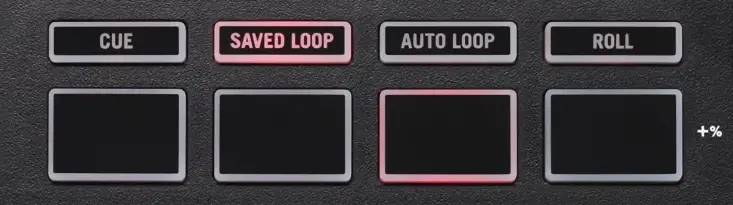
Although there are only 4 pads available, you can access 4 additional pad slots by pressing a pad mode selection button once more. This way you can store 4 more hot cues, stored loops and access all 8 of the loop roll lengths.
The pitch/tempo control slider
Unfortunately due to the small size of the unit, the Mixstream Pro features only a tiny scaled down pitch fader. You can adjust the pitch fader range using the buttons located next to it to try and compensate for its small size.

The Jog wheels
The jog wheels on this device are pretty much standard business. Aside from the traditional turn/nudge functionality the Mixstream also offers the “scratch mode” toggled with a button residing next to each jog wheel – this is the same as the slip mode in Pioneer devices.
DMX lighting controller
The Mixstream Pro also features a lighting controller that enables you to wirelessly configure and control Philips Hue Smart Lights connected to your device both in the Basic and PRO light control mode.
You can also use the Mixstream Pro with your existing DMX setup by using an additional SoundSwitch DMX cable.
The Basic mode and the PRO mode can both be used either with Philips Hue or a DMX setup.

The menu has lots of light configuration options and gives you full control over your light sources along with various light effects, track BPM synchronization and much more.
To check the current prices of various models of the Philips Hue Smart Lights click here!
Mixstream Pro Pros & Cons:
Pros:
- Fully standalone DJ controller (no laptop required!)
- Beginner friendly feature set
- Optimized for music streaming services + Dropbox library sync functionality
- Built-in monitor speakers
- Features XLR outputs
- Good value for money
- Some of the controller’s issues can be easily resolved by firmware updates (such as additional effect controls)
Cons:
- Only 4 physical performance pads
- Only 4 audio effects present + no classic reverb FX
- No audio FX parameter control/No dry/wet effect control
- A tiny pitch fader
The Conclusion
The Numark Mixstream Pro is a great choice for someone who wants to jump into the mix quickly and without fiddling with cables, laptops and wants to skip the whole time consuming setup process.
When choosing this device keep in mind however that while it’s a great choice for certain use cases it lacks features some of the more advanced users may find essential (no full-sized tempo fader, limited FX section and all the things we’ve mentioned before).
While there are many technical trade-offs that this device had to make to maintain both the reasonable price and small form factor it still makes an interesting and unique piece of hardware.
Article photo partial – vectorpouch – freepik.com

