AlphaTheta DDJ-FLX2 is the successor of the Pioneer DDJ-200, which up to this point used to be the simplest, smallest and most affordable DJ controller from the company’s lineup. As it’s meant to serve as a direct upgrade from the now discontinued DDJ-200, we’re here to take a closer look on what really has changed over the 5 years that we had to wait for its release.
This web portal is reader-supported, and is a part of the Amazon Services LLC Associates Program and the eBay Partner Network. When you buy using links on our site, we may earn an affiliate commission!
DDJ-FLX2 vs. DDJ-200 – Specs Comparison
Main Differences, and What Stayed the Same

First things first, after taking a glance at the specs table above you might think that not much has really changed. And you’d be partially right. The AlphaTheta DDJ-FLX2 is still a very much low price point entry-level portable DJ controller that doesn’t give many advanced control options to its user, just like the DDJ-200.
It’s important to note that the support for the now much older DDJ-200 and the DDJ-400 has been dropped quite some time ago, and while they still can be bought used, they won’t be getting any more updates from AlphaTheta anymore.

Both controllers don’t any have track library controls on board. This means that if you want to load a song on one of the decks, you’ll have to do that using your computer or your mobile device the controller is connected to.
As you will learn in a bit, the DDJ-FLX2 finally features an in-built audio interface, which gives it a direct advantage over the DDJ-200 which had to rely on external audio sources for both audio input and output.
On the AlphaTheta DDJ-FLX2 you also finally have a quick way to switch between different performance pad modes from the controller, without modifying any key assignment functions in your DJ software. You can do this by simply pressing the Shift button and the Pad Mode switch together.
Another thing that’s important is that compared to the DDJ-FLX4 and the DDJ-400, there are no Beat FX strips on any of the devices we’re talking about here, which gives you one less option to control your software audio FX.
Let’s quickly get into more important differences between the DDJ-FLX2 and the DDJ-200 so that you can see what really has changed in terms of both the hardware itself, and the software compatibility.
The DDJ-FLX2 Features a Built-In Soundcard

The Pioneer DDJ-200 does not feature a built-in audio interface. What does this mean for you? Well, it simply means that it doesn’t have any kind of audio inputs or outputs on board. It’s essentially a “button box”, so a MIDI controller that relies solely on your main device’s soundcard (be it a laptop or a phone/tablet) for outputting any kind of audio.
The AlphaTheta DDJ-FLX2 is a substantial upgrade with its built-in soundcard allowing you to plug in your headphones and speakers without having to use splitter cables, which you would have to do on a device like the DDJ-200 if you’d like to have access to monitor audio.
Wireless Connection to Mobile Devices?
You can connect your DDJ-FLX2 and your DDJ-200 to your smartphone or your tablet via the Bluetooth connection. With minimal lag you will be able to control the compatible mobile DJ software with the sound coming out of your mobile device in both cases.
When connected to a mobile device wirelessly, you will have to use a splitter cable to have access to two audio outputs (master and monitor output) on both DDJ-FLX2, and the DDJ-200. Opting for a Bluetooth connection you have to give up the internal audio processing of the FLX2, and rely on your smartphone/tablet audio outputs.
We’ll quickly go over the compatible apps in the next section below.
When It Comes to Software

While the DDJ-FLX2 officially supports Rekordbox, Serato DJ Lite and Serato DJ Pro (when you purchase an appropriate license) as well as Djay, the DDJ-200 has support for Rekordbox, djay, WeDJ and edjing Mix.
These two sets of software clearly show that the DDJ-200 was geared much more towards use with various DJing apps, supporting more mobile DJ software, and lacking the support for Serato DJ.
The lack of support for Serato isn’t really that big of a deal if you’re not planning the paid upgrade to Serato DJ Pro (which on a simple device like this wouldn’t give you access to that many new features anyway). The “Lite” version of Serato is also known to be very much cut down, and it lacks many important features, as you can learn here.
The lack of support for WeDJ and edjing Mix on the DDJ-FLX2 shouldn’t really bother you too, if you don’t have a preference for your favorite mobile DJing app yet. Both of these come with very similar feature sets to the djay app anyway.
The FLX Series Features – Smart CFX & Smart Fader

Smart CFX and Smart Fader are the two features that are in a sense unique to the DDJ-FLX2 and the DDJ-FLX4, and are not present in that exact same form on the DDJ-200 (nor the DDJ-400).
Smart CFX is a feature on the DDJ-FLX2 and DDJ-FLX4 which allows you to apply sets of combined effects on your tracks using the dedicated CFX mixer knobs.
While the same knobs are also present on the DDJ-200, there they are used for applying simple individual effects such as filter, jet, crushed noise, and pitch. The specific functionality of these knobs on both units can vary based on the DJ software you’re using.
The Smart Fader functionality on the FLX2 can help you do simple transitions between two tracks with drastically differing BPM, and switch between different music genres much more easily.
It does it by simultaneously changing the BPM of the songs loaded on both decks and applying pre-set combinations of sound FX as you move the crossfader from one side to the other.
While the Smart Fader feature is mostly meant for beginners who oftentimes can have trouble beatmatching or doing smooth transitions between two songs with different tempos, it’s a nice thing to have.
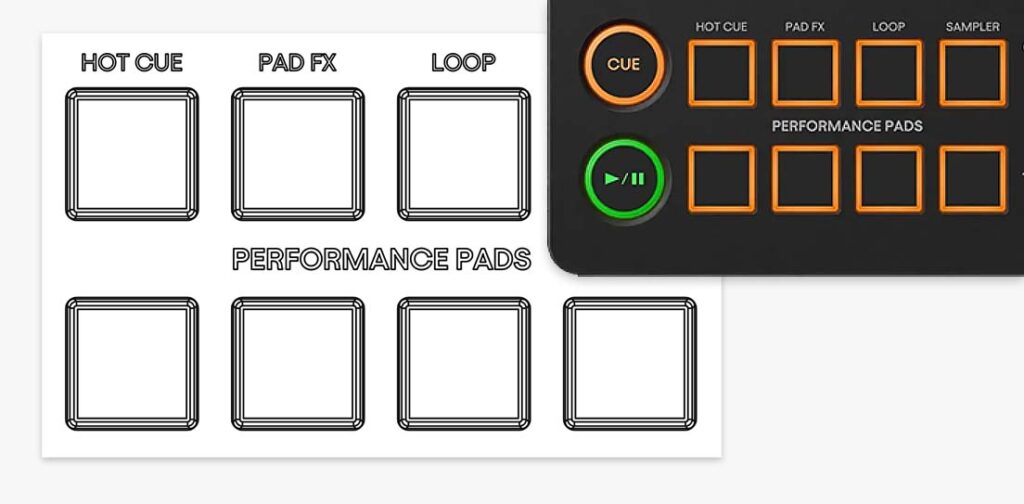
The equivalent of the Smart Fader on the DDJ-200 is the Transition FX function, which only works with the WeDJ mobile app, features a different set of pre-set FX, and doesn’t work with Rekordbox.
While none of these devices feature even a scaled-down version of a Beat FX strip for more advanced effects control, they both let you make use of the Pad FX mode in Rekordbox and other compatible software. This way you can configure your controller’s pads to activate your chosen audio FX in the “push and hold” mode.
If you’re interested in DJ controllers wich do give you more ways to control your FX, you might want to take a look at the AlphaTheta DDJ-FLX4 and the discontinued Pioneer DDJ-400. More on both of these below.
Better Alternatives – For Just a Little More

The controllers you can see in the image above are the aforementioned Pioneer DDJ-400 and the DDJ-FLX4. These are direct upgrades of two of our today’s contenders.
One of them – the DDJ-400 has been the go-to beginner DJ’s controller and an older brother to the DDJ-200 for many years, and the other one – the DDJ-FLX4 was released not long before the DDJ-FLX2 hit the market as a replacement for the DDJ-400.
Both of these not only have more physical controls on board including loop control buttons, dedicated pad mode selection buttons, track library controls and scaled down Beat FX strip sections (and then some more), but they also both feature built-in soundcards and on-device gain controls. But there is much more to it.
You can check out a full comparison of these two here: Pioneer DDJ-FLX4 vs. DDJ-400 (Should You Upgrade?)
The Verdict – Cheap Toys or a Fine Entry Point to DJing?

I’ll be brief here. For me, the much better alternatives to both the DDJ-FLX2 and the DDJ-200 (albeit a little bit more pricey) are either a new DDJ-FLX4, or a used/second-hand DDJ-400.
The reason for that is rather simple: while both the controllers that we have compared in this article are perfectly fine to start out with, the DDJ-FLX4 and DDJ-400 while being only a little bit more expensive offer much more features, and are in my honest opinion much more convenient to use.
This is mostly because of their larger size and better build quality, but also because of them being much more similar to the more advanced DJ controllers in terms of their control layout.
For anything else besides easily getting into DJing without breaking the bank and learning the very basics of mixing, the DDJ-FLX2 and the DDJ-200 are somewhat lacking.
All in all, if you’re just starting out and you’re on a budget, the AlphaTheta DDJ-FLX2 does prove to be a better choice than the DDJ-200 both because of its built-in soundcard and extra features on board, and because the DDJ-200 is long discontinued, supports less popular DJ software, and isn’t really that much cheaper than the FLX2 on the second-hand market. That’s just how it is.



